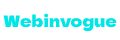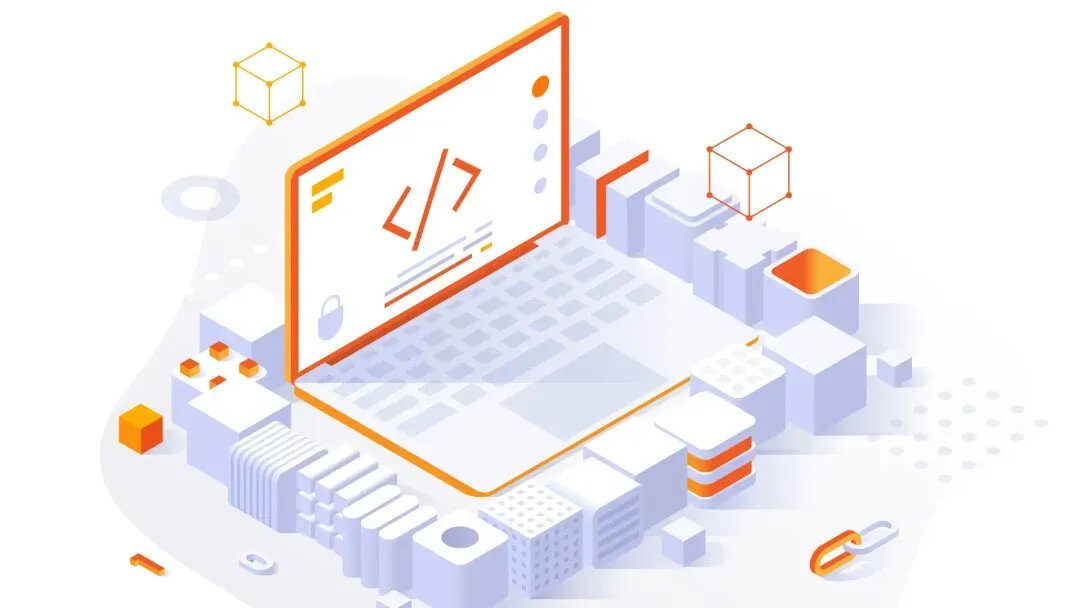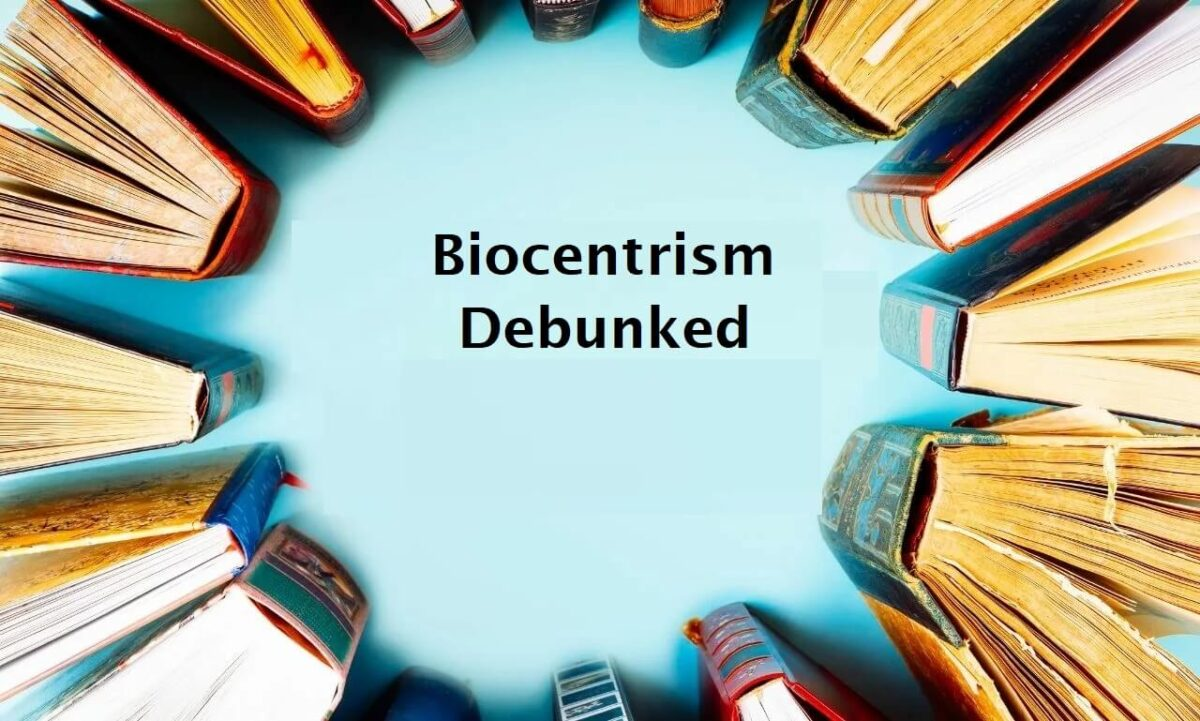As technology continues to evolve, more and more seniors are finding themselves drawn towards the world of tablets. With a wide range of apps available for free download, these devices offer endless opportunities for seniors to find entertainment, learn new skills, and stay connected with their loved ones. In this blog post, we’ll be taking a look at the top 7 free tablet apps that every senior should have installed on their device! Whether you’re looking for games to keep your mind sharp or social media platforms to connect with family and friends – we’ve got you covered!
App #1:
App #1: Lumosity
Lumosity is an app designed to help seniors boost their brainpower and enhance cognitive skills. The app offers a variety of games that are scientifically proven to improve memory, attention, flexibility, speed of processing, and problem-solving abilities.
With over 10 million downloads worldwide, Lumosity has become one of the most popular apps among seniors looking to keep their minds sharp. The app’s user-friendly interface makes it easy for seniors to navigate through the different games available.
One unique feature of Lumosity is that it adapts itself according to your performance in each game. This means that if you’re struggling with a particular game, the difficulty level will decrease automatically so that you can still enjoy playing without getting frustrated.
The app also provides personalized training programs based on your goals and progress. With regular use, seniors have reported significant improvements in their cognitive abilities – making this a must-have app for every senior who wants to stay mentally fit!
App #2:
App #2: Zoom
Zoom is an incredibly useful app for seniors who want to keep in touch with family and friends, especially during the pandemic when many people are staying at home. This video conferencing app can be downloaded onto a tablet or smartphone and allows you to connect with others through live video calls.
One of the things that makes Zoom so great is its ease of use. Even if you’re not particularly tech-savvy, you should be able to figure out how to join and start meetings without too much trouble. Additionally, Zoom offers a range of features that make it perfect for virtual gatherings.
For example, users can share their screens with one another or even play games together online. There’s also a chat function which allows participants to send messages back and forth during the call.
Zoom is a fantastic app for anyone looking to stay connected in these socially distant times. Whether it’s catching up with loved ones or participating in virtual events, this app has something for everyone!
App #3:
App #3: Zoom
Zoom has become a household name since the pandemic started, and it’s not just for business meetings. This app is also an excellent way for seniors to stay connected with family and friends who may live far away.
With Zoom, users can participate in video calls with up to 100 people at once. The interface is simple and easy to navigate; all you need is a stable internet connection, and you’re good to go.
One of the great things about Zoom is that it allows users to share their screens during a call. This feature makes it easier for seniors’ families or caregivers to assist them with anything they might be struggling with on their device.
Another useful feature of Zoom is its virtual backgrounds. Users can select from preset images or upload their own image as a background during the call, which adds some fun and excitement to any conversation.
Zoom provides an excellent opportunity for seniors to stay socially connected while staying safe at home during these difficult times.
App #4:
App #4: Zoom
As seniors are more prone to social isolation, video conferencing apps have become essential in keeping them connected with their loved ones. One of the most popular platforms for this purpose is Zoom.
Zoom is a free video conferencing app that allows users to hold virtual meetings and catch up with friends and family no matter where they are in the world. With its easy-to-use interface, seniors can quickly navigate through the app and join calls without any hassle.
What’s great about Zoom is that it supports group chats of up to 100 participants, making it perfect for large families or groups of friends who want to stay connected. The app also has features such as screen sharing and virtual backgrounds that add fun elements to online meetings.
Furthermore, Zoom offers high-quality audio and video calls even on low-speed internet connections, ensuring seamless communication between seniors and their loved ones. This app is an excellent tool for combating loneliness among seniors by providing a platform for social interaction regardless of distance.
App #5:
App #5: Lumosity
Lumosity is a free tablet app designed to improve brain function and cognitive skills. It offers more than 50 games and puzzles that focus on memory, attention span, problem-solving, mental flexibility, and speed of information processing.
One of the best things about this app is its personalized training program tailored to each user’s specific needs. You can track your progress over time and set goals for improvement.
The games are engaging and fun to play, making it an excellent way for seniors to keep their minds sharp while having a good time. The interface is also easy-to-use with simple instructions provided before each game.
Lumosity has been scientifically validated by researchers from various institutions like Harvard University and the University of California San Francisco. Users have reported significant improvements in their cognitive abilities after using Lumosity regularly.
Lumosity is an excellent choice for seniors looking for a brain-training app that provides fun yet effective exercises to help maintain cognitive agility as they age.
App #6:
App #6: Lumosity
Lumosity is a brain-training app that offers users various games and exercises to improve their cognitive skills. It provides seniors with the ability to keep their minds sharp and active, which can help prevent conditions such as dementia.
The app has over 50 different games that focus on five core cognitive functions: speed, memory, attention, flexibility, and problem-solving. Each game adapts to the user’s skill level to ensure they are challenged but not overwhelmed.
One of the best features of Lumosity is its personalized training program. The app tracks each user’s progress and adjusts their daily workout based on their performance in previous sessions.
With Lumosity, seniors can enjoy fun and challenging mental exercises without leaving home or spending any money. Plus, it’s an excellent way for them to stay mentally engaged while social distancing during these difficult times.
App #7:
In summary, these are the top 7 free tablet apps for seniors that can help them stay connected, entertained and informed. From easy-to-use communication tools to games designed to keep their minds sharp, there is an app out there that will enhance their lives.
App #7: News Apps
Keeping up with current events is important for everyone, but especially for seniors who may have more limited mobility. There are many great news apps available that provide daily updates on local and international news. Some of the most popular options include BBC News, CNN, ABC News and The New York Times. These apps also offer helpful features like customizable alerts so users can stay informed about topics that interest them most.
Tablets offer a world of possibilities for seniors looking to connect with loved ones or simply enjoy some entertainment in their downtime. By downloading these free apps onto your device today you’ll be well on your way to making the most of your tablet experience!


 Business1 year ago
Business1 year ago
 Tips & Tricks2 years ago
Tips & Tricks2 years ago
 Law1 year ago
Law1 year ago
 Technology2 years ago
Technology2 years ago
 Lifestyle1 year ago
Lifestyle1 year ago
 Tech1 year ago
Tech1 year ago
 Technology2 years ago
Technology2 years ago
 Business1 year ago
Business1 year ago