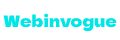blog
The Ultimate Guide to Quest 3: Everything You Need to Know
Published
3 days agoon
By
admin
Introduction to Quest 3
Virtual reality (VR) has come a long way from its clunky, pixelated beginnings. Today, VR devices offer immersive experiences that blur the line between reality and the digital world. At the forefront of this evolution is the Quest 3, the latest headset from Meta, designed to deliver next-level VR experiences. If you’re new to VR or upgrading from an earlier model, Quest 3 offers a blend of cutting-edge technology, ease of use, and an expanding content library that ensures something for everyone.
So, what makes Quest 3 special? For starters, it bridges the gap between affordability and premium performance, catering to both VR enthusiasts and casual users. Its sleek design, powerful hardware, and extensive library of games and apps make it a standout in the VR market. Whether you’re gaming, exploring virtual environments, or even working in mixed reality, Quest 3 is designed to handle it all.
Key Features of Quest 3
Meta’s Quest 3 boasts a range of features that elevate the VR experience to new heights. Let’s break them down:
- Advanced Hardware Specifications
Equipped with a state-of-the-art Snapdragon XR2 Gen 2 chipset, the Quest 3 delivers unparalleled performance. This powerful processor ensures smooth graphics, faster load times, and the ability to multitask seamlessly. - Improved Display and Resolution
The Quest 3 offers a higher resolution per eye compared to its predecessor. This means sharper visuals, vivid colors, and reduced screen door effect, making every scene more immersive. - Enhanced Tracking and Controllers
With improved 6DOF (six degrees of freedom) tracking and next-gen Touch controllers, the Quest 3 offers accurate and responsive input. Hand-tracking capabilities take the experience further, making controllers optional for some tasks. - Wireless VR Experience
The Quest 3 is completely wireless, eliminating the need for cumbersome cables. With built-in Wi-Fi 6E and Air Link, users can stream PC VR games seamlessly or enjoy standalone experiences without interruptions.
Design and Build Quality
One of the first things you’ll notice about the Quest 3 is its sleek and ergonomic design. Meta has clearly prioritized comfort and durability without compromising on aesthetics.
- Ergonomics and Comfort
Designed to be worn for extended periods, the Quest 3 features adjustable straps and cushioned padding. The weight distribution is well-balanced, reducing pressure on your face and ensuring a snug fit for various head sizes. - Build Materials and Durability
Crafted with premium materials, the Quest 3 is both lightweight and sturdy. The headset’s construction ensures it can withstand daily wear and tear, making it suitable for both home and professional use. - Compact and Lightweight Design
Despite housing powerful hardware, the Quest 3 is surprisingly compact. It’s lighter than the Quest 2, making it easier to transport and store.
Performance and Hardware
When it comes to performance, the Quest 3 leaves no stone unturned. Powered by the Snapdragon XR2 Gen 2 chipset, it outperforms many competitors in its class.
- New Chipset and Processing Power
The Snapdragon XR2 Gen 2 provides significant improvements in performance, allowing the Quest 3 to run demanding VR applications with ease. Multitasking is smoother, and graphics-intensive games are rendered beautifully. - Multitasking Capabilities
The Quest 3 supports running multiple apps simultaneously, making it a great tool for productivity and entertainment. Whether you’re gaming, watching videos, or attending virtual meetings, the device handles it effortlessly. - Handling Demanding VR Apps
High-performance games and apps are no problem for the Quest 3. Its cooling system ensures consistent performance without overheating, even during long gaming sessions.
Quest 3 Display and Graphics
The display is arguably one of the most critical aspects of any VR headset, and Quest 3 delivers in spades.
- Visual Fidelity and Refresh Rate
The Quest 3 features an OLED display with a refresh rate of up to 120Hz, offering smooth visuals that enhance immersion. This means no more motion blur or jittery graphics. - Color Accuracy and Brightness
Colors are vibrant and true to life, thanks to the improved display technology. The enhanced brightness makes outdoor VR experiences feasible, which was a challenge with earlier models. - Comparison with Previous Models
Compared to Quest 2, the Quest 3 boasts a 30% increase in resolution and better contrast ratios, making every detail pop.
Immersive VR Experience
The Quest 3 redefines what it means to feel truly immersed in a virtual environment. With state-of-the-art tracking and mixed reality features, it seamlessly blends the digital and physical worlds.
- 6DOF Tracking Improvements
The six degrees of freedom (6DOF) tracking on the Quest 3 ensures precise movement detection. Whether you’re ducking, jumping, or reaching out, the headset captures every motion in real-time, enhancing the gameplay and overall interaction. - Mixed Reality Features
The Quest 3 introduces advanced mixed reality capabilities, allowing users to interact with their physical surroundings while still immersed in VR. This makes it ideal for productivity tasks, such as designing or collaborating on projects, as well as AR-based gaming. - How It Creates a Realistic VR Environment
Combining high-resolution visuals, spatial audio, and accurate tracking, the Quest 3 creates a lifelike VR experience. Users feel as though they’re part of the virtual world, whether they’re exploring alien landscapes or attending virtual events.
Content Library and Games
Meta has significantly expanded its library of games and apps for the Quest 3, ensuring a wide range of experiences for every type of user.
- Available Titles for Quest 3
From blockbuster VR games like Beat Saber and Resident Evil 4 VR to indie gems and fitness apps, the Quest 3 offers something for everyone. Educational apps and creative tools further broaden its appeal. - Partnerships with Developers
Meta has collaborated with leading developers to bring exclusive titles to the Quest 3. These partnerships ensure a steady stream of high-quality content, making the headset a worthwhile investment for long-term use. - Backward Compatibility
One of the best features of the Quest 3 is its backward compatibility with Quest 2 games and apps. Users can access their existing library while enjoying improved performance and graphics.
Controllers and Input
The Quest 3’s input methods are designed for precision, responsiveness, and flexibility, giving users more ways to interact with their virtual environment.
- Upgraded Touch Controllers
The next-gen Touch controllers feature improved ergonomics and haptic feedback. This ensures that every interaction feels more natural and immersive, whether you’re firing a bow or manipulating virtual objects. - Hand Tracking Technology
The Quest 3’s hand-tracking capabilities allow users to interact with VR content without controllers. This cutting-edge feature is ideal for tasks like browsing menus or using creative apps where natural gestures enhance the experience. - Other Input Options
For advanced users, the Quest 3 supports third-party peripherals and custom input methods, giving gamers and developers the tools to push the limits of VR.
Wireless Connectivity and Streaming
The Quest 3 takes wireless VR to the next level, offering seamless connectivity and high-quality streaming capabilities.
- Wi-Fi 6E Support
With Wi-Fi 6E compatibility, the Quest 3 ensures faster data transfer and lower latency. This is a game-changer for multiplayer gaming and streaming high-quality VR content. - Air Link Performance
Meta’s Air Link technology enables users to stream PC VR games wirelessly with minimal lag. This means you can enjoy high-performance PC titles without being tethered to your computer. - Streaming PC VR Games Seamlessly
The Quest 3 supports streaming through popular platforms like SteamVR. This expands the device’s library, allowing users to access an even wider range of VR experiences.

Battery Life and Charging
Battery performance is a crucial factor for any wireless headset, and the Quest 3 delivers dependable power management.
- How Long the Quest 3 Lasts on a Charge
The Quest 3 offers a solid 2-3 hours of usage on a full charge, depending on the type of activity. Casual games and media streaming consume less power compared to demanding VR apps. - Fast-Charging Capabilities
The device features fast-charging technology, allowing users to get back into VR quickly. A 30-minute charge can provide enough power for an hour of use. - Battery Optimization Features
Advanced power management ensures that the Quest 3 optimizes energy consumption during less intensive tasks, extending overall battery life.
Software and User Interface
The software and user interface (UI) of the Quest 3 have been designed to ensure a seamless and user-friendly experience. Whether you’re a beginner or a seasoned VR enthusiast, navigating the headset is intuitive.
- Intuitive UI and Navigation
The Quest 3 features a redesigned UI that prioritizes accessibility and ease of use. Menus are logically organized, and tasks like launching apps, adjusting settings, or connecting to Wi-Fi are straightforward. The use of voice commands further enhances navigation, allowing hands-free control. - Features of Meta’s Software Ecosystem
Meta’s ecosystem integrates features like cloud saves, cross-device synchronization, and multiplayer social hubs. Users can switch between their Quest and other Meta devices seamlessly, ensuring continuity and convenience. - Regular Updates and Support
Meta frequently updates its software to introduce new features, improve performance, and address user feedback. This commitment to ongoing development ensures that the Quest 3 remains relevant and reliable over time.
Pricing and Availability
Pricing and availability play a significant role in making the Quest 3 accessible to a wide range of users. Meta has positioned the device to offer great value for its features.
- Launch Price
The Quest 3 is competitively priced, starting at approximately $499 for the base model. This makes it one of the most affordable options for a premium VR headset in its category. - Retail Availability Globally
Meta has ensured that the Quest 3 is available in major markets worldwide. From online platforms like Amazon to physical retail stores, purchasing the headset is hassle-free. - How It Compares to Competitors
When compared to other VR devices like the HTC Vive and PlayStation VR, the Quest 3 stands out for its balance of affordability, performance, and content library. It’s an excellent choice for both first-time buyers and seasoned VR users.
Who Should Buy the Quest 3?
The Quest 3 is versatile enough to cater to various user groups. Whether you’re looking for entertainment, productivity, or educational tools, this device has you covered.
- VR Enthusiasts
Hardcore VR fans will appreciate the Quest 3’s high-resolution display, powerful hardware, and extensive content library. It’s an excellent upgrade for those looking to enhance their immersive experiences. - Casual Gamers
For casual gamers, the Quest 3 offers a vast selection of games that are easy to pick up and enjoy. Its wireless design and intuitive controls make it accessible even for those new to VR. - Professionals in Design and Education
The Quest 3’s mixed reality features make it ideal for professionals. Architects, designers, and educators can leverage its advanced capabilities for creating, collaborating, and teaching in virtual environments.
How Quest 3 Redefines VR
The Quest 3 isn’t just a new headset; it’s a device that’s shaping the future of virtual reality. From groundbreaking features to its impact on the industry, the Quest 3 raises the bar for what VR can achieve.
- Its Impact on the VR Industry
By offering high-end features at an affordable price, the Quest 3 has made premium VR accessible to a larger audience. Its success has encouraged competitors to innovate and improve their offerings. - Comparison with Major Competitors
Devices like the Valve Index and HP Reverb G2 may offer superior performance in specific areas, but the Quest 3’s standalone functionality and price-to-performance ratio make it a game-changer. - Innovations That Make It Unique
Features like hand tracking, mixed reality capabilities, and a wireless design set the Quest 3 apart. It’s not just an upgrade; it’s a redefinition of what a VR headset can be.
Conclusion and Final Thoughts
The Quest 3 is a monumental leap forward in virtual reality. Its blend of cutting-edge technology, user-friendly design, and an ever-expanding content library makes it a must-have for anyone interested in VR. Whether you’re gaming, exploring, or working, the Quest 3 delivers an experience that’s immersive, versatile, and future-proof.
If you’re considering a VR headset, the Quest 3 is hard to beat. It offers a complete package that appeals to both newcomers and experienced users. As VR continues to evolve, the Quest 3 is poised to remain a cornerstone of the industry.
FAQs
- Is the Quest 3 worth the upgrade?
Yes, the Quest 3 offers significant improvements in performance, display, and features compared to earlier models, making it a worthwhile upgrade for most users. - Can it run without a PC or console?
Absolutely. The Quest 3 is a standalone device, meaning you don’t need a PC or console to enjoy its features. However, it also supports PC VR gaming via Air Link. - What are the system requirements for PC VR?
To stream PC VR games, you’ll need a gaming PC with a powerful GPU (e.g., NVIDIA RTX 20 series or higher) and Wi-Fi 6 for optimal performance. - Are the Quest 3 controllers compatible with other models?
The new Touch controllers are specifically designed for the Quest 3. While they may not work with older models, backward compatibility with games and apps is available. - How does Quest 3 handle software updates?
The Quest 3 receives regular updates from Meta, ensuring new features, improved performance, and enhanced security over time.
You may like
blog
How to Reset AirPods Pro: A Comprehensive Guide
Published
8 hours agoon
January 4, 2025By
admin
Introduction
AirPods Pro, Apple’s premium wireless earbuds, are a game-changer in audio technology. With their active noise cancellation, superior sound quality, and seamless integration with Apple devices, they have become a favorite among tech enthusiasts. However, like any tech gadget, they aren’t immune to occasional hiccups. From connection issues to audio glitches, these problems can disrupt your listening experience. The good news? Resetting your AirPods Pro can often resolve these issues and restore them to optimal performance. In this guide, we’ll walk you through everything you need to know about resetting your AirPods Pro effectively.
Understanding When to Reset Your AirPods Pro
Common Issues That Require a Reset
Resetting your AirPods Pro is often the first troubleshooting step when things go wrong. But how do you know when it’s time for a reset? Let’s explore common problems:
1. Connection Problems
If your AirPods Pro keep disconnecting from your device or struggle to maintain a stable connection, a reset may help. Connectivity issues can stem from pairing glitches or interference from other devices.
2. Audio Glitches
Are you experiencing distorted sound, low volume, or interruptions? These audio issues might be due to software bugs or incorrect configurations.
3. Charging Issues
Sometimes, AirPods Pro may fail to charge properly or display inconsistent battery levels. A reset can help recalibrate the charging system and resolve these anomalies.
Benefits of Resetting AirPods Pro
Resetting your AirPods Pro is more than just a quick fix. Here’s why it’s beneficial:
- Improved Performance: A reset clears temporary files and glitches, ensuring smoother operation.
- Resolving Bugs: Persistent software bugs that don’t respond to other fixes can often be eliminated with a reset.
- Restoring Default Settings: If you’ve altered settings that led to performance degradation, a reset restores the original configuration.
Preparing to Reset AirPods Pro
Before diving into the reset process, a bit of preparation can save you time and ensure a seamless experience.
Checking Your AirPods Pro for Issues
1. Verifying Software Updates
Ensure your AirPods Pro and the connected device have the latest software updates. Firmware updates from Apple often address known bugs and improve performance.
2. Diagnosing Hardware Problems
Inspect your AirPods Pro for physical damage. Issues like damaged earbuds or a faulty charging case might require repairs rather than a reset.
Backing Up Necessary Data
1. Saving Custom Settings
If you’ve customized settings such as noise cancellation or sound profiles, make a note of them. Resetting will erase these preferences.
2. Ensuring Data Recovery After Reset
While AirPods Pro don’t store much data, resetting them removes pairing records. Ensure you know how to re-pair them with your devices.
Methods to Reset AirPods Pro
There are two main methods to reset AirPods Pro: a soft reset for minor issues and a factory reset for more persistent problems.
Soft Reset: Quick Fix for Minor Issues
Steps to Perform a Soft Reset
- Place both AirPods back in the charging case and close the lid.
- Wait for at least 30 seconds.
- Open the lid and reconnect the AirPods to your device.
When to Use a Soft Reset
This method is ideal for resolving minor glitches, like audio delays or temporary connectivity issues.
Factory Reset: Restoring to Default Settings
Detailed Step-by-Step Process
- Place your AirPods Pro in their charging case and keep the lid open.
- Press and hold the setup button on the back of the case until the status light flashes amber, then white.
- Release the button. Your AirPods Pro are now reset to factory settings.
Situations That Require a Factory Reset
- Persistent issues that aren’t resolved with a soft reset
- Preparing your AirPods Pro for sale or gifting
Troubleshooting Reset Failures
Common Problems During Reset
Resetting doesn’t always go smoothly. Here are some hiccups you might encounter:
- AirPods Not Responding: Your AirPods don’t flash the status light as expected.
- Error Messages on Paired Devices: Your device might display errors during the re-pairing process.
Solutions to Reset Failures
Repeating the Process
Sometimes, simply repeating the reset process can solve the issue. Ensure the charging case has sufficient battery.
Contacting Apple Support
If reset attempts fail, it’s time to reach out to Apple Support. They can diagnose deeper hardware or software problems.
Maintaining AirPods Pro After a Reset
Once your AirPods Pro are successfully reset, taking a few additional steps ensures they operate at their best.
Re-pairing AirPods with Devices
Resetting AirPods Pro removes all previous pairings. You’ll need to reconnect them to your devices.
Pairing with iPhone or iPad
- Open the AirPods Pro case near your iPhone or iPad.
- Wait for the setup animation to appear on your device screen.
- Tap Connect and follow the on-screen instructions to complete the pairing process.
Pairing with Android Devices
- Open the charging case lid.
- Press and hold the setup button until the status light blinks white.
- Go to your Android device’s Bluetooth settings and select AirPods Pro from the list of available devices.
Configuring Settings for Optimal Performance
After reconnecting, take time to personalize your AirPods Pro settings:
Adjusting Sound Preferences
Access the settings on your iPhone or iPad:
- Go to Settings > Bluetooth and tap the “i” icon next to your AirPods.
- Configure noise cancellation, transparency mode, and volume settings.
Enabling Noise Cancellation
Activate noise cancellation for an immersive audio experience:
- On your iPhone, swipe down to access the Control Center.
- Press and hold the volume slider.
- Toggle between Noise Cancellation, Transparency Mode, or Off.
Alternative Solutions to Resetting
Sometimes, a reset might not be necessary. Here are alternative ways to address common AirPods Pro problems:
Software Updates and Repairs
Keeping Firmware Updated
AirPods Pro firmware updates can resolve many bugs without needing a reset. Ensure your AirPods are connected to your device and charging to allow automatic updates.
When to Consider Professional Repairs
If your AirPods Pro have physical damage or persistent problems that resets can’t fix, visit an Apple Store or authorized repair center. Repairs might be covered under warranty or AppleCare+.
Cleaning and Maintaining AirPods Pro
Regular Cleaning Practices
Dirt and debris can interfere with audio quality and charging. Clean your AirPods Pro regularly using:
- A soft, lint-free cloth for the exterior.
- A dry cotton swab for the speaker grilles.
- Avoid using liquids or abrasive cleaners.
Protecting AirPods from Damage
Invest in protective cases and avoid exposing your AirPods Pro to extreme temperatures or moisture.
Frequently Asked Questions (FAQs)
1. Why Won’t My AirPods Pro Reset?
If your AirPods Pro fail to reset:
- Ensure the charging case has enough battery.
- Verify you’re holding the setup button long enough.
- Check for physical damage or contact Apple Support.
2. How Often Should I Reset My AirPods Pro?
Resetting isn’t something you need to do often. Only reset your AirPods Pro when troubleshooting persistent issues or before selling them.
3. Can I Reset AirPods Pro Without an iPhone?
Yes, the reset process doesn’t require an iPhone. You can reset AirPods Pro using the setup button on the charging case and then pair them with any device.
4. What Happens After Resetting AirPods Pro?
Resetting erases all paired devices and restores the AirPods to factory settings. You’ll need to re-pair them and configure settings again.
5. Will Resetting AirPods Pro Delete Data?
AirPods Pro don’t store significant data, so there’s no real data loss. However, custom configurations like sound settings and pairing records will be removed.
Conclusion
Resetting your AirPods Pro is a simple yet effective way to resolve common issues like connectivity glitches, audio problems, or charging inconsistencies. Whether you perform a soft reset for quick fixes or a factory reset for more persistent problems, the process is straightforward and hassle-free. By maintaining and updating your AirPods Pro, you can extend their lifespan and enjoy a seamless audio experience.
If resetting doesn’t resolve the problem, explore alternatives like software updates or professional repairs. With these steps, your AirPods Pro can continue to deliver the premium performance Apple promises.
blog
Carlton Pearson: A Journey of Faith, Controversy, and Redemption
Published
2 days agoon
January 2, 2025By
admin
Introduction to Carlton Pearson
A Brief Overview of Carlton Pearson’s Life
Carlton Pearson is a name that carries both reverence and controversy in the religious world. Known as a former Pentecostal mega-church pastor turned progressive theologian, his journey of faith is as inspiring as it is divisive. From leading one of the largest congregations in Tulsa, Oklahoma, to facing public backlash for his radical shift in theology, Pearson’s life is a profound example of transformation and resilience.
Why Carlton Pearson’s Story Resonates Worldwide
Pearson’s story is not just about religion; it’s about human struggle, courage, and the power of beliefs. His advocacy for inclusion and universal love has touched hearts, challenged minds, and sparked global conversations about faith, redemption, and acceptance.
Early Life and Ministry Beginnings
Carlton Pearson’s Childhood and Education
Born on March 19, 1953, in San Diego, California, Carlton Pearson grew up in a devoutly Christian household. His family’s strong religious roots paved the way for his eventual foray into ministry. Pearson attended Oral Roberts University, where his passion for evangelism blossomed. The mentorship he received there shaped the foundation of his early theological beliefs.
His Introduction to Ministry and Evangelism
Pearson’s charisma and deep understanding of scripture quickly set him apart. He began his ministry under the mentorship of televangelist Oral Roberts, gaining experience that would later help him establish his own congregation. By the 1980s, Pearson had become a prominent figure in the evangelical community, captivating audiences with his dynamic sermons and relatable approach.
The Rise of a Pentecostal Star
Founding of Higher Dimensions Evangelistic Center
In 1981, Pearson founded the Higher Dimensions Evangelistic Center in Tulsa, Oklahoma. The church quickly grew into a mega-congregation, attracting thousands of worshippers. Its inclusive and vibrant environment was a testament to Pearson’s vision of creating a welcoming spiritual haven.
Success as a Mega-Church Pastor
At the height of his success, Pearson’s church was one of the largest in the nation. His conferences and television broadcasts expanded his reach, bringing his sermons to millions of homes.
Popularity Among the Pentecostal Community
Pearson’s deep roots in Pentecostalism made him a respected voice in the community. His ability to connect with people from all walks of life, coupled with his theological depth, cemented his status as a spiritual leader.
Media Appearances and Public Influence
Pearson’s appearances on popular religious programs and his collaborations with influential figures in the faith community amplified his influence. He was not just a pastor but a spiritual celebrity whose words carried weight far beyond his congregation.
The Gospel of Inclusion Controversy
What is the Gospel of Inclusion?
The Gospel of Inclusion is the belief that all people, regardless of their faith or actions, are ultimately reconciled to God. This idea challenges traditional Christian doctrines about salvation, heaven, and hell.
Carlton Pearson’s Shift in Theology
Pearson’s embrace of the Gospel of Inclusion began after a profound personal revelation. He believed he heard a divine message urging him to reconsider the traditional teachings about eternal damnation. This shift was a defining moment in his career.
The Turning Point: Hearing from God
In an emotional testimony, Pearson recounted how he came to his new understanding of God’s love and judgment. He described hearing God’s voice, which led him to question the fairness of eternal punishment.
Theological Backlash and Consequences
Pearson’s departure from orthodox Christian teachings was met with severe criticism. His peers labeled him a heretic, and his congregation dwindled. The backlash was not just theological but deeply personal, as he faced rejection from friends and colleagues.
The Fall from Grace
Loss of Congregation and Influence
The public denunciation of Pearson’s new beliefs led to a significant loss of his congregation. Higher Dimensions, once a thriving spiritual community, saw its membership plummet as people left in search of more traditional teachings.
Personal Challenges and Public Scrutiny
Beyond the professional fallout, Pearson faced intense personal challenges. The media scrutinized his every move, and he struggled to maintain his footing in the ever-critical public eye.
Redemption and the Power of Reinvention
Carlton Pearson’s Role as a Progressive Voice
Despite the challenges, Pearson refused to fade into obscurity. He emerged as a progressive voice in modern theology, advocating for universal love and acceptance. His unwavering belief in the Gospel of Inclusion reshaped his mission, focusing on spiritual reconciliation and justice.
His Work in Reconciliation and Social Justice
Pearson’s message extended beyond the walls of traditional church settings. He became an outspoken advocate for social justice, addressing issues like racial inequality, LGBTQ+ inclusion, and interfaith dialogue. His efforts earned him recognition as a thought leader and a spiritual guide for those seeking a more inclusive faith experience.
Carlton Pearson in Media and Popular Culture
Netflix’s “Come Sunday” and its Impact
The 2018 Netflix film Come Sunday brought Pearson’s story to a global audience. Starring Chiwetel Ejiofor as Pearson, the film dramatized his rise, fall, and eventual redemption. It shed light on the internal and external struggles he faced as he embraced his new theology. The movie not only revitalized interest in Pearson’s life but also sparked debates about faith, dogma, and humanity.
Documentaries and Interviews Highlighting His Story
In addition to Come Sunday, Pearson has been featured in several documentaries and interviews. These media pieces delve into his theological journey, the backlash he endured, and his unwavering commitment to his beliefs. They present a nuanced view of a man who dared to challenge the status quo.
The Legacy of Carlton Pearson
Lasting Impact on Modern Theology
Carlton Pearson’s theological pivot has left an indelible mark on contemporary Christianity. While controversial, his Gospel of Inclusion has influenced many modern theologians and spiritual leaders to rethink traditional doctrines. His willingness to question and adapt has opened doors for new interpretations of scripture.
Lessons from His Journey
Pearson’s life teaches us the value of courage and conviction. His ability to stand firm in his beliefs, despite overwhelming opposition, is a testament to his character. It’s a reminder that faith is not static—it evolves as we grow and learn.
Carlton Pearson’s Current Endeavors
Continuing Ministry and Advocacy
Today, Pearson continues his ministry with a focus on inclusivity and love. He delivers sermons, speaks at conferences, and writes books that encourage a broader understanding of God’s grace. His voice remains a beacon for those seeking a more accepting and compassionate faith journey.
Influence in Interfaith Dialogues
Pearson has also become a prominent figure in interfaith discussions, bridging gaps between Christianity and other religions. His emphasis on universal love resonates with people from diverse spiritual backgrounds, fostering unity in an often-divided world.
Criticism and Support
Perspectives from Critics
While Pearson has garnered significant support, he continues to face criticism from traditionalists. Many argue that his Gospel of Inclusion undermines the core tenets of Christianity. Others accuse him of promoting a message that downplays the consequences of sin.
Perspectives from Supporters
Conversely, Pearson’s supporters praise him for his bravery and progressive vision. They view him as a trailblazer who has given a voice to those marginalized by mainstream Christianity. For them, his teachings are a source of hope and inspiration.
Lessons for Aspiring Leaders
Navigating Faith and Leadership
Carlton Pearson’s journey offers valuable lessons for leaders in any field. His story underscores the importance of authenticity and the courage to challenge established norms. As a leader, Pearson demonstrated the resilience needed to navigate adversity while staying true to one’s principles.
Embracing Change and Controversy
Pearson’s willingness to embrace change, even at great personal and professional cost, is a lesson in adaptability. His journey reminds us that growth often requires stepping outside of our comfort zones and facing criticism head-on.
Conclusion
Reflecting on Carlton Pearson’s Legacy
Carlton Pearson’s life is a story of transformation, resilience, and redemption. From his early days as a Pentecostal star to his role as a progressive theologian, Pearson has demonstrated the power of faith in overcoming adversity. His Gospel of Inclusion has challenged traditional beliefs, paving the way for a more inclusive understanding of spirituality.
The Message of Redemption and Growth
At its core, Pearson’s journey is a testament to the human spirit’s capacity for growth and change. His story encourages us to embrace our convictions, even when the path is uncertain. It’s a powerful reminder that redemption is always possible, no matter how daunting the journey.
FAQs
1. Who is Carlton Pearson, and why is he significant?
Carlton Pearson is a former Pentecostal mega-church pastor turned progressive theologian. He is known for his Gospel of Inclusion, which advocates for universal reconciliation to God. His story has inspired global discussions about faith and redemption.
2. What is the Gospel of Inclusion?
The Gospel of Inclusion is a theological belief that all people, regardless of faith or actions, are ultimately reconciled to God. It challenges traditional doctrines about salvation and eternal damnation.
3. How did Carlton Pearson’s beliefs change his career?
Pearson’s shift to the Gospel of Inclusion led to significant backlash. He lost his congregation and faced public scrutiny, but it also opened doors for him to become a progressive voice in modern theology.
4. What is the movie “Come Sunday” about?
Come Sunday is a Netflix film that dramatizes Carlton Pearson’s journey, from his rise as a Pentecostal pastor to his fall and eventual redemption after embracing the Gospel of Inclusion.
5. What is Carlton Pearson doing today?
Today, Carlton Pearson continues his ministry, focusing on inclusivity and universal love. He is active in interfaith dialogues, public speaking, and writing, advocating for a more compassionate and inclusive approach to faith.
blog
Tony Hinchcliffe Wife: Everything You Need to Know About His Personal Life
Published
4 days agoon
December 31, 2024By
admin
Tony Hinchcliffe, a name synonymous with sharp wit and edgy humor, has carved a niche for himself in the world of comedy. With his bold jokes and charismatic stage presence, he has amassed a massive fan following. Beyond the laughter, however, fans are curious about his personal life—particularly his relationship status and whether he has a wife. In this article, we’ll dive deep into what’s known about Tony Hinchcliffe’s wife, his approach to privacy, and why his fans are so captivated by this aspect of his life.
Who Is Tony Hinchcliffe?
Tony Hinchcliffe is one of the most recognized stand-up comedians in the world. Known for his unfiltered comedy, he has built a career on pushing boundaries. Born in Youngstown, Ohio, Tony started his comedic journey by writing jokes for iconic roasts on Comedy Central. Eventually, he became a key figure in the comedy world, hosting the popular podcast Kill Tony, which has gained a cult following.
Some of Tony’s most notable achievements include:
- Writing for the Comedy Central Roasts of legends like Justin Bieber and Charlie Sheen.
- Touring with comedy heavyweights like Joe Rogan.
- Hosting and producing Kill Tony, a live podcast show featuring rising comedians.
His razor-sharp humor and fearless approach to comedy have earned him widespread acclaim, but his reserved nature about his personal life has sparked intrigue among fans.
Tony Hinchcliffe’s Personal Life: A Peek Behind the Curtain
Despite being in the limelight, Tony Hinchcliffe has mastered the art of keeping his personal life under wraps. Unlike many celebrities who openly share details of their relationships, Tony remains tight-lipped about his romantic endeavors. This intentional privacy has made fans even more eager to learn about his personal life, including whether he is married and who his wife might be.
Is Tony Hinchcliffe Married?
One of the biggest questions fans ask is whether Tony Hinchcliffe is married. Over the years, there have been numerous speculations and rumors, but the comedian has rarely addressed these questions directly. Tony prefers to keep the spotlight on his career rather than his personal life, which only adds to the mystery.
In interviews and appearances, Tony has occasionally joked about relationships, but he has never confirmed or denied having a wife. This ambiguity fuels the ongoing curiosity among his fanbase.
Tony Hinchcliffe Wife: Who Is She?
If Tony Hinchcliffe is indeed married, he has done an exceptional job of keeping his wife out of the public eye. Fans and media outlets have speculated about potential partners, but there is no verified information about Tony’s wife as of now. Whether this secrecy stems from a desire to protect his loved ones or maintain a certain mystique is a matter of debate.
Tony’s decision to keep his relationships private is unusual in a world where social media often blurs the line between personal and public life.
Why Fans Are Curious About Tony Hinchcliffe’s Wife
Tony’s humor often touches on personal themes, which makes fans wonder how much of it is based on real-life experiences. His comedic style includes witty observations about relationships, leading audiences to speculate about his own romantic life. The curiosity about Tony’s wife stems from a natural human desire to connect with celebrities on a deeper level.
How Tony Handles Questions About His Personal Life
Tony Hinchcliffe has a unique way of deflecting questions about his private life. Whether he’s on stage, in an interview, or interacting with fans, he uses humor to navigate intrusive inquiries. His ability to sidestep these questions while maintaining his charm is a testament to his comedic prowess and quick thinking.
Social Media and Tony Hinchcliffe’s Relationships
Tony Hinchcliffe is active on social media platforms like Instagram and Twitter, where he shares glimpses of his professional life. However, his posts rarely, if ever, delve into his personal relationships. This deliberate choice keeps his fans guessing and contributes to the ongoing speculation about his marital status.
Tony Hinchcliffe’s Life Beyond Marriage
While fans are fixated on Tony’s potential wife, it’s worth noting that his life extends far beyond relationships. His dedication to comedy and his podcast Kill Tony takes up much of his time and energy. Tony’s commitment to his craft has earned him accolades and a loyal following.
Comparing Tony Hinchcliffe to Other Comedians
Many comedians openly discuss their relationships in their acts, often using their spouses or partners as material. Tony’s reluctance to do so sets him apart. This approach allows him to maintain a sense of mystery, which is increasingly rare in the age of oversharing.
The Impact of Personal Life on Tony’s Comedy
Tony’s comedy often reflects his unique worldview, with themes that resonate with a wide audience. While he doesn’t explicitly discuss his personal relationships, his experiences undoubtedly influence his material. This subtlety adds depth to his humor, leaving fans to interpret and speculate.
Fan Theories and Speculations
Online forums and fan discussions are rife with theories about Tony Hinchcliffe’s wife. From guessing her identity to analyzing his jokes for clues, fans have created a virtual treasure hunt. While these theories can be entertaining, they often lack concrete evidence.
Why Tony’s Personal Life Remains Private
Tony Hinchcliffe’s decision to keep his personal life private is likely a strategic one. As a public figure, maintaining boundaries is essential for preserving mental well-being and protecting loved ones from unnecessary scrutiny. Tony’s ability to balance fame and privacy serves as a model for other celebrities.
Tony Hinchcliffe’s Perspective on Marriage and Relationships
In his comedy and interviews, Tony occasionally shares his thoughts on relationships, often with a humorous twist. His perspective highlights the complexities of love and commitment, resonating with fans who appreciate his candidness.
Lessons from Tony Hinchcliffe’s Approach to Privacy
Tony’s approach to privacy teaches us valuable lessons about respecting boundaries. While fans may be curious about his personal life, it’s essential to focus on his talent and contributions to comedy.
Conclusion
Tony Hinchcliffe’s enigmatic personal life continues to captivate his fans, but his decision to keep it private is a testament to his commitment to authenticity and professionalism. While we may never know all the details about his wife or relationships, one thing is clear—Tony Hinchcliffe’s legacy in comedy remains his most significant contribution.
FAQs
- Is Tony Hinchcliffe married?
As of now, there is no confirmed information about Tony Hinchcliffe’s marital status. - Has Tony Hinchcliffe ever publicly talked about his wife?
Tony Hinchcliffe has not made any public statements about having a wife. - Why is there so much speculation about Tony Hinchcliffe’s wife?
Tony’s private nature and his comedic themes spark curiosity among fans. - How does Tony Hinchcliffe maintain his privacy?
By avoiding discussions about his personal life and focusing on his career. - What’s next for Tony Hinchcliffe’s career?
Fans can look forward to more episodes of Kill Tony and stand-up performances from Tony.

How to Reset AirPods Pro: A Comprehensive Guide

Carlton Pearson: A Journey of Faith, Controversy, and Redemption

The Ultimate Guide to Quest 3: Everything You Need to Know

Get your Canadian visa in a jiffy – Hong Kong citizens can now apply online!
BiharMasti: The Place to Download Bhojpuri Movies and Music

How do MEP Services help contractors?
Trending
-

 Business2 years ago
Business2 years agoGet your Canadian visa in a jiffy – Hong Kong citizens can now apply online!
-

 Tips & Tricks2 years ago
Tips & Tricks2 years agoBiharMasti: The Place to Download Bhojpuri Movies and Music
-

 Business2 years ago
Business2 years agoHow do MEP Services help contractors?
-

 Law2 years ago
Law2 years agoWhat states have no chase law for motorcycles
-

 Business2 years ago
Business2 years agoEverything You Need to Know About SQM Club
-

 Technology2 years ago
Technology2 years agoHow to do Jio Prepaid Recharge Online
-

 Game1 year ago
Game1 year agoOvertime Megan Leaks: Understanding the Controversy
-

 Politics2 years ago
Politics2 years ago6 Ideas You Can Steal from Election Results