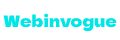Technology
Exploring Top Performance Testing Tools in Software Industry
Published
7 months agoon
By
johnsonron
You wouldn’t appreciate a slow-loading page each time you open an app or webpage. So wouldn’t anyone else!
53% of visits are abandoned when a mobile site takes more than 3 seconds to load.
Poor performance of websites, applications, and browsers cost brands their reputation and customer loyalty. Apps and websites that perform well in the digital landscape directly impact the user experience, improving user engagement and boosting conversion rates, reinforcing brand credibility. As user expectations soar and the marketplace is fiercely competitive, optimizing the performance of digital platforms is no longer just a technical consideration.
What is performance testing?
Performance testing is a crucial form of software testing that ensures an application performs adequately under specific conditions or loads. It primarily focuses on identifying bottlenecks, speed, response time, stability, and the overall efficiency of a system, application, or component. Performance testing provides developers and stakeholders with information about the software application’s speed, stability, and scalability. It ensures the software works seamlessly and efficiently even under heavy demand, guaranteeing a satisfactory user experience.
What is a performance testing tool, and what should it be like?
Performance testing tool is a specialized toolset designed to assess and evaluate computer applications’ efficiency, responsiveness, and stability under specific workloads. By simulating real-world user behaviors and diverse load scenarios, these tools provide crucial metrics, such as latency, throughput, and system resource utilization.
The following are the key aspects of performance testing software:
- Test script creation: Provides an environment to create scripts that simulate various user actions. Some tools offer scriptless or code-less modes for ease of use.
- Performance metrics collection: Captures metrics like response time, throughput, error rate, and server resource utilization.
- Real-time monitoring: Monitors application performance in real-time, allowing testers to identify issues as they occur.
- Scalability: The ability to simulate varying load levels, from a few users to several thousand, to understand how a system scales.
- Distributed testing: Simulating users coming from different geographical locations.
- Integration with other tools: Many performance testing tools integrate with continuous integration/continuous deployment (CI/CD) tools, monitoring tools, and other software in the development ecosystem.
- Load generation: The ability to simulate virtual users or requests to replicate the desired load on the system.
- Reporting and analysis: Provides detailed reports after tests, which help analyze bottlenecks, slow response times, and other performance issues.
- Support for different protocols: Supports various communication protocols, such as HTTP/HTTPS, FTP, WebSocket, etc., to test different types of applications.
- Reusability Allows reusing test scripts or scenarios across different test phases and environments.
How does a performance testing tool work?
A performance testing tool simulates real-world stress and load conditions on software, applications, or websites to evaluate their responsiveness, stability, scalability, and resource usage under various conditions. These tools work by creating virtual users and generating traffic to mimic the behavior of actual users at different scales of operation. This process helps identify potential bottlenecks, performance issues, and areas for optimization to ensure the software can handle expected user loads.
Types of performance testing tools
Performance testing tools can be categorized based on the types of testing they support, such as load testing, stress testing, endurance testing, spike testing, volume testing, and scalability testing. Each type addresses different aspects of performance and is critical for ensuring a comprehensive evaluation of the application’s performance capabilities.
- Load Testing Tools: Assess the application’s ability to perform under expected user loads.
- Stress Testing Tools: Determine the application’s stability under extreme conditions.
- Endurance Testing Tools: Evaluate the application’s performance over an extended period.
- Spike Testing Tools: Test the application’s response to sudden large spikes in traffic.
- Volume Testing Tools: Examine the application’s ability to handle a large volume of data.
- Scalability Testing Tools: Assess the application’s capacity to scale based on user demand.
Some of the performance testing tools used in the software testing industry
1. LoadRunner
LoadRunner, developed by Micro Focus, is an industry-standard performance testing tool. Used by enterprises to assess the scalability, stability, and speed of their applications, this performance testing tool mimics virtual users interacting with software to pinpoint potential performance bottlenecks.
Key features:
- Emulates real user activities across diverse applications.
- Supports a wide range of protocols, including Web (HTTP/HTTPS), SAP, Oracle, and Microsoft .NET.
- Capable of simulating thousands of concurrent users, making it ideal for large-scale applications.
- Provides actionable insights through real-time test monitoring.
- Delivers detailed analysis reports to help diagnose performance issues.
Integrations:
- Continuous integration (CI) tools: Integrates with popular CI tools like Jenkins for a streamlined DevOps workflow.
- Monitoring tools: Provides compatibility with solutions like Dynatrace and AppDynamics to fetch deeper performance metrics.
- Cloud integration: Enables testing in cloud environments, ensuring scalability and reducing infrastructure costs.
2. Tricentis NeoLoad
Tricentis NeoLoad is a premier tool for performance testing tailored for enterprises aiming to accelerate their software delivery process. This performance testing tool is designed to enhance both web and mobile application performance, ensuring optimal user experience. NeoLoad provides testers and developers with a seamless, automated solution to meet the demands of continuous performance testing.
Key features:
- Scalability: Simulate thousands of users to evaluate how your applications respond to varying load levels.
- Real-time Monitoring: Offers immediate feedback on application performance, allowing for quick diagnostics and remedies.
- Scriptless Test Design: Enables easy and fast test creation without extensive scripting, making it user-friendly for non-developers.
- Cloud Integration: Supports on-demand test execution from major cloud platforms, adding flexibility to testing strategies.
- Deep Diagnostics: Provides in-depth insights into bottlenecks, allowing for effective and precise troubleshooting.
- Collaboration Features: Allows teams to work together seamlessly, sharing test resources and results.
Integrations:
NeoLoad seamlessly connects with the broader CI/CD ecosystem. It has integrations with popular tools like Jenkins, Bamboo, TeamCity, and GitLab, allowing for streamlined performance test execution as part of the DevOps pipeline. Additionally, its API integrations ensure it can fit neatly into any testing environment, enhancing its utility and adaptability.
3. LoadNinja
LoadNinja by Smart Bear is a cutting edge performance testing tool to help you create your load tests and run them quickly. This advanced cloud-based performance testing platform is designed with an intuitive interface that eliminates the need for scripting, enabling teams to run performance tests in real browsers at scale. With LoadNinja, teams are able to increase test coverage and reduce cut load testing time by over 60%.
Key features:
- Scriptless load test creation: Its InstaPlay recorder allows for easy recording and playback of user interactions, eliminating the need for manual scripting.
- Advanced analytics: Offers detailed insights with real-time reporting, making it easier to identify performance bottlenecks.
- Load generation from multiple geographies: Simulate virtual user loads from various geographical locations to assess global performance.
- VU debugger: Debug in real-time by interacting with the virtual user on a browser during the load test, ensuring accurate test configurations.
- VU inspector: Provides insights into every virtual user’s actions, network requests, and responses.
Integrations:
LoadNinja seamlessly integrates with popular Continuous Integration and Continuous Deployment (CI/CD) tools like Jenkins, ensuring consistent application performance at every stage of the development cycle.
4. Apache JMeter
Apache JMeter is a widely used open-source performance testing tool designed primarily for load testing and measuring performance, with a focus on web applications. Born out of the Apache Software Foundation, JMeter has grown in popularity because of its straightforward interface, powerful testing capabilities, and the fact that it doesn’t restrict the type of tests it can perform.
Key features:
- Platform-independent: As it is developed using Java, JMeter is platform-independent and can run on any environment that accepts a Java virtual machine.
- Multi-protocol support: JMeter supports multiple protocols like HTTP, HTTPS, FTP, SOAP, JDBC, LDAP, and more, making it even more versatile for various test scenarios.
- GUI design: Its user-friendly GUI allows for easy creation and execution of test plans, making it accessible for both beginners and experts.
- Scalability and distributed testing: JMeter can manage multiple threads and simulate multiple users to generate heavy loads against a server, network, or application.
- Extensibility: Users can enhance its functionality by integrating it with third-party plugins or even by developing custom samplers.
- Real-time results: JMeter provides visual charts and tree views to analyze the real-time performance of the application under test.
Integrations:
JMeter seamlessly integrates with various CI/CD tools like Jenkins for automated performance tests. Moreover, its compatibility with the cloud-based platform BlazeMeter allows users to run tests on the cloud, increasing scalability. With the support of numerous plugins, JMeter can also be integrated with popular applications and platforms, further extending its functionality and reach.
5. Gatling
Written in Scala, Gatling is an open-source load and performance testing tool for web services, which helps you anticipate crashes and slow response times and detect early issues for a better time to market. It helps developers and testers measure the performance of their applications and ensure they function seamlessly under heavy load conditions.
Key features:
- Scala-based DSL: Gatling uses a domain-specific language (DSL) built on Scala, making scripting more efficient and intuitive.
- High performance: It offers an asynchronous, non-blocking approach, enabling the simulation of thousands of concurrent users on a single machine.
- Detailed metrics and reports: Gatling provides comprehensive metrics, charts, and reports that offer deep insights into application performance.
- Scalability: It can scale out and run tests on multiple nodes to simulate a vast number of users.
- Extensible and modular: Gatling allows developers to plug in custom behavior or protocol support.
- Real-time monitoring: It can be integrated with continuous integration pipelines for real-time performance feedback.
Integrations:
Gatling integrates seamlessly with popular continuous integration tools like Jenkins, Bamboo, and TeamCity. Furthermore, its compatibility with Grafana and other monitoring tools enables advanced real-time reporting and insights. Gatling also supports major cloud platforms, enabling cloud-based performance testing.
6. BlazeMeter
This enterprise-ready cloud-based performance testing tool is tailored for robust and scalable testing for enterprise apps. This is an advanced extension of Apache JMeter that supports numerous testing frameworks, offering extensive testing capabilities while ensuring real-time reporting and scalability.
Key features:
- Cloud-based testing: BlazeMeter facilitates distributed testing, allowing thousands of virtual users to be simulated across various geographies.
- Real-time reporting: Offers comprehensive and live analytics, enabling quick identification of bottlenecks and performance issues.
- Scriptless test creation: Users can record and configure tests without diving deep into scripting, making the tool accessible to a broader audience.
- Continuous integration (CI) ready: Designed with CI/CD in mind, it allows for performance tests to be a part of the regular deployment cycle.
- Support for multiple protocols: Beyond HTTP/HTTPS, it supports WebSockets, AMF, and more, making it versatile for different application types.
- Load testing and beyond: Apart from load testing, BlazeMeter also offers functional, API, and end-to-end performance testing capabilities.
Integrations:
BlazeMeter boasts a wide range of integrations across CI/CD tools like Jenkins, Bamboo, and TeamCity. Furthermore, it’s seamlessly integrated with observability solutions such as New Relic, CA APM, and Dynatrace, offering deeper insights into application performance during tests.
7. Test Modeller
Test Modeller stands out as an effective performance testing tool with a myriad of features, and it helps in the easy creation, management, and execution of performance tests.
Key features:
- Real-time analytics: Obtain immediate insights with real-time dashboards and analytics, pinpointing performance bottlenecks and issues.
- Data-driven testing: Dynamically generate test data or leverage existing datasets, ensuring comprehensive performance test scenarios.
- Cloud execution: Execute performance tests in the cloud, providing scalability to simulate various load levels.
- Collaborative platform: Facilitate team collaboration with shared workspaces, version control, and integrated feedback mechanisms.
- Scenario reusability: Maximize efficiency by reusing test scenarios across different testing phases and projects.
- Visual modeling interface: Create performance tests quickly using the drag-and-drop interface without the need for extensive scripting.
Integrations:
Test Modeller seamlessly integrates with multiple DevOps tools, including Jenkins, Sauce Labs, and Azure DevOps, as well as web platforms like EggPlant and Tricentris. They provide tailored pricing options upon inquiry and also extend the benefit of a free trial.
8. Silk Performer
Silk Performer, by Micro Focus, is a powerful performance testing software designed for web, mobile, and enterprise applications. It allows teams to simulate any size of user load for application performance testing, ensuring applications are scalable and responsive under peak traffic conditions.
Key features:
- Simulates high volumes of user traffic to test application scalability and performance.
- Supports various technologies and protocols, including web, mobile, and enterprise applications.
- Offers detailed analytics and reporting features for in-depth performance analysis.
- Enables cloud-based load testing to test applications at scale without extensive hardware.
Integrations:
- Integrates with various development and monitoring tools for a seamless testing workflow.
- Offers cloud integration for scalable testing environments, facilitating global testing scenarios.
- Compatible with CI/CD pipelines, enhancing DevOps practices.
9. WebLoad
WebLoad, developed by RadView, is a comprehensive performance testing software designed to evaluate how web and mobile applications perform under heavy load. This tool is particularly effective for identifying how applications behave when subjected to varying user demands, ensuring they can handle high traffic without compromising performance.
Key features:
- Specializes in simulating high volumes of traffic to test web applications.
- Supports technologies like AJAX, .NET, and Java to cover various web applications.
- Provides detailed analytics to identify performance bottlenecks.
- Integrates with popular development and monitoring tools for a seamless workflow.
Integrations:
- Continuous Integration (CI) Tools: WebLoad integrates with CI pipelines to automate performance testing within the development process.
- Monitoring Tools: It offers compatibility with monitoring solutions to provide insights into application performance and health during tests.
10. Rational Performance Tester
Rational Performance Tester, developed by IBM, is a robust performance testing tool designed to test web and server applications’ scalability, stability, and performance. It simulates virtual users’ interactions with applications to identify potential performance bottlenecks effectively.
Key features:
- Automates load and performance tests, eliminating the need for manual scripting.
- Supports many protocols, including Web, SAP, Oracle, and Microsoft. NET.
- Capable of simulating thousands of concurrent users to test large-scale applications.
- Offers real-time monitoring of tests to provide actionable insights.
- Generates comprehensive analysis reports to help diagnose and resolve performance issues.
Integrations:
- Continuous integration (CI) tools: Seamlessly integrates with CI tools such as Jenkins for an efficient DevOps cycle.
- Monitoring tools: Compatible with advanced monitoring solutions like Dynatrace and AppDynamics for in-depth performance metrics.
- Cloud integration: Facilitates testing in cloud environments to enhance scalability and minimize infrastructure costs.
11. Taurus
Taurus is an open-source performance testing framework that enhances and simplifies existing testing tools like JMeter, Gatling, and Selenium. It is designed for developers and testers requiring a more straightforward performance testing approach.
Key features:
- Simplifies test creation and execution with a YAML-based configuration.
- Allows integration with other testing tools to leverage their strengths.
- Supports continuous integration pipelines for automated testing processes.
- Provides detailed reporting and analysis tools for performance insights.
- Enables scripting in JSON and YAML for easy test configuration.
Integrations:
- Continuous Integration (CI) tools: Seamlessly integrates with Jenkins, TeamCity, and other CI tools for automated testing workflows.
- Monitoring tools: Compatible with significant monitoring solutions to correlate performance data with system metrics.
- Cloud integration: Facilitates cloud-based testing environments, supporting scalability and flexibility in test execution.
12. K6 (formerly LoadImpact)
K6 is an open-source load testing tool, previously known as LoadImpact, renowned for its simplicity and efficiency in performance testing, especially in cloud environments. It allows developers to script complex load test scenarios to analyze the performance of web applications and APIs.
Key features:
- Scriptable tests using JavaScript for complex user scenarios.
- Supports testing of APIs, microservices, and websites.
- Enables cloud-based testing for scalable and distributed tests.
- Integrates with Grafana for advanced data visualization.
- Offers built-in thresholds for pass/fail criteria in automated pipelines.
Integrations:
- CI/CD tools: Seamlessly integrates with CI/CD pipelines using tools like Jenkins and GitLab CI.
- Monitoring tools: Compatible with Prometheus and other monitoring solutions for in-depth performance insights.
- Cloud platforms: Provides native support for running tests in cloud environments, facilitating large-scale testing without significant infrastructure investment.
13. OctoPerf
OctoPerf prides itself on a cutting-edge performance testing tool designed to simplify and enhance the testing process for web and mobile applications. It offers a great interface and features for simulating real-world user behavior and load scenarios.
Key features:
- Offers intuitive design and analysis of performance tests with a focus on ease of use.
- Supports both web and mobile applications, ensuring comprehensive performance evaluation.
- Enables the creation of realistic virtual users for accurate load testing.
- Provides detailed reporting and analytics to identify performance bottlenecks.
- Facilitates collaboration and integration within the testing and development teams.
Integrations:
- Continuous Integration (CI) Tools: Integrates seamlessly with CI/CD pipelines for efficient workflow management.
- Monitoring Tools: Compatible with leading monitoring solutions to provide in-depth performance insights.
- Cloud Integration: Offers flexibility with cloud-based testing capabilities, allowing for scalable and cost-effective performance assessments.
14. Appvance
Appvance is a cutting-edge performance testing software designed to build the efficiency and accuracy of testing processes. Leveraging AI-driven test generation and execution, it stands out for its ability to significantly reduce testing time while ensuring comprehensive application coverage.
Key features:
- Employs artificial intelligence to automate test script generation and execution.
- Supports a broad spectrum of testing types, including functional, performance, and UI.
- Enables seamless integration with CI/CD pipelines for efficient workflow.
- Offers deep analytics and insights to identify performance bottlenecks effectively.
- Facilitates testing of web and mobile applications at scale.
Integrations:
- DevOps tools: Integrates with leading DevOps and Continuous Integration tools to streamline the testing lifecycle.
- Monitoring solutions: Compatible with advanced monitoring tools to provide in-depth performance data.
- Cloud platforms: Supports cloud-based environments for scalable and flexible testing capabilities.
15. SmartMeter.io
SmartMeter.io is a versatile performance testing software designed to offer comprehensive load and performance testing capabilities emphasizing ease of use and efficiency. It caters to organizations aiming to evaluate the performance of web, mobile, and enterprise applications under load.
Key features:
- Enables recording of user actions for test script creation without specialized scripting knowledge.
- Provides distributed testing to simulate many concurrent users from multiple locations.
- Supports integration with CI/CD pipelines, enhancing DevOps practices.
- Offers detailed reports and analytics for in-depth performance analysis.
- Facilitates automatic test design and generation, reducing manual efforts and speeding up the testing process.
Integrations:
- CI/CD tools: Easily integrates with Jenkins, GitLab, and others to automate testing within CI/CD workflows.
- Monitoring tools: Compatible with performance monitoring tools to provide real-time insights into application behavior.
- Cloud services: Supports testing in cloud environments to ensure scalability and resource efficiency.
Discovering HeadSpin’s edge as a performance testing tool
As organizations face challenges in effectively gauging the performance of their applications end-to-end, HeadSpin offers its robust performance testing capabilities to address these issues.
HeadSpin’s data science driven Platform enables QA and testing teams to track core performance metrics and identify high-priority issues that degrade user experience. Following are the unique HeadSpin capabilities that make it a cut above the rest:
1. Data science and AI-driven insights: The HeadSpin Platform employs advanced ML and data science techniques to capture and analyze real-time performance data for applications. This allows for predictive analytics, anomaly detection, and trend identification, which help triage issues and improve app user experience.

HeadSpin also offers a holistic, end-to-end view of network scenarios, enabling users to measure every network request and response. The ML algorithms help capture packets, evaluate network transactions, and help detect latency issues, failed requests, or any suboptimal network behaviors that might deteriorate user experience.
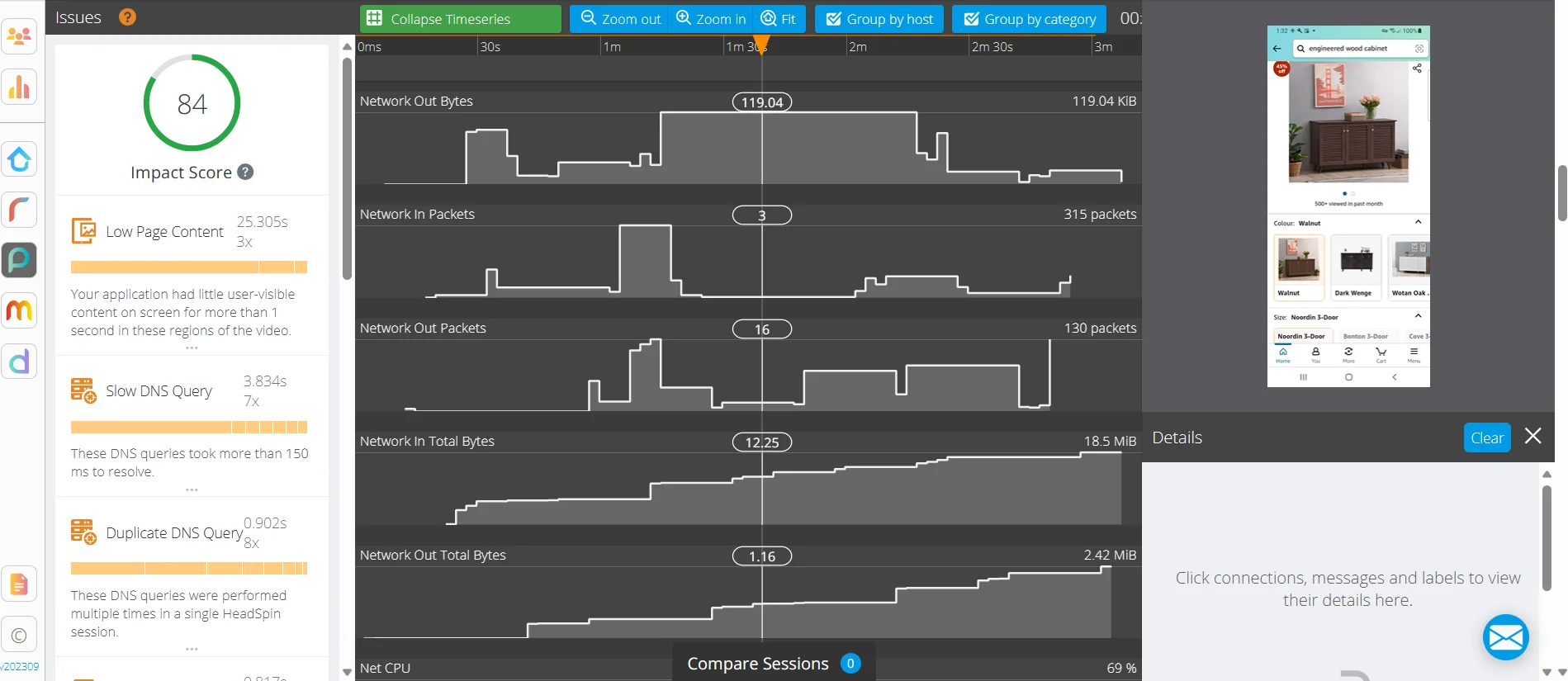
2. Capturing unique KPIs: While many tools track standard metrics, HeadSpin delves deeper to monitor a vast array of KPIs that impact user experience. The Platform offers a deep insight into these metrics and enables teams to make necessary improvements for perfecting the digital experiences. The extensive range and granularity of KPIs help identify even the minutest issue before the product is launched in the market. A few unique KPIs include latency, load times, frame rates, video MOS, battery consumption, and other metrics.

3. Testing on real devices across the globe: HeadSpin’s global device infrastructure sets HeadSpin apart by allowing testers to access thousands of real devices across 90+ locations worldwide and test apps remotely. This helps replicate real-world scenarios more accurately than simulated environments and ensures that real user conditions are measured effectively for gauging user experiences.
4. Proactive issue detection: The deep ML and AI capabilities of HeadSpin automatically identify root causes of performance issues stemming from network, device, or app architecture. The Platform helps detect user experience issues that reflect the end user’s interaction, highlighting potential areas needing investigation without pinpointing exact causes. HeadSpin also helps capture the root cause issues identified through device and network monitoring, which offers precise insights into what went wrong and offers corrective measures.
Following are some of the primary issues measured:
| Issue name | Requires permission | Description |
| Low Page Content | No | Your app had less user-visible content on the user’s screen for more than a second in the impacted regions of the video or app. |
| Screen Freezing | No | The screen seems to have frozen intermittently in these regions. |
| Audio Too Quiet | No | The tested audio has a volume lower than the recommended lower limit in ITU-R BS.1770-4 for the first mentioned instance. Or,The tested audio has a volume higher than the recommended upper limit in ITU-R BS.1770-4. |
| Root cause issues | ||
| Slow Webpage Load | Yes | The webpage took more than 3 seconds to fully load. |
| Connection Reuse: Battery Powered Device | No | The application created new TCP connections in quick succession instead of reusing existing ones, thereby incurring additional app load time, network traffic, and battery usage. |
| DNS Error: Server Failure | No | A name server was not able to respond to the DNS query. |
5. Effective regression intelligence: HeadSpin’s regression testing capability seamlessly integrates into the CI/CD pipeline and identifies degradation issues automatically for each build of the application. It also helps perform location-to-location regression and compares user experiences across real devices in different locations to detect variations in network, API, and much more.
6. Customizable and insightful dashboards: With HeadSpin, teams can customize their dashboards to highlight metrics that are most relevant to their specific needs, promoting efficient and focused analysis. HeadSpin allows the automatic provisioning of a Grafana account through the Replica database. While this Grafana account is integrated within HeadSpin, external access is also possible.
Bottom line
Navigating performance testing can seem daunting, given the plethora of options available. Identifying the best performance testing tool for our project needs is, hence, complex. However, the key to success lies in aligning your tool choice with your specific project requirements, budget, and the expertise of your team. A thorough assessment of what you truly need, coupled with hands-on evaluations, can guide you to the right solution. By wisely selecting the appropriate performance testing tool, you not only safeguard the user experience but also future-proof your application against scalability concerns. In an era where user patience is minimal and expectations are sky-high, ensuring optimal performance through the right tool is not just an added advantage but imperative today.
This article originally published on:
You may like
Business
The Pros and Cons of Renting a Storage Unit: Is It Right for You?
Published
6 days agoon
November 27, 2024By
danielclarke
Renting a storage unit has become a popular choice for individuals and businesses facing space constraints or in need of secure, accessible storage. Whether it’s for seasonal items, business inventory, or moving purposes, a storage unit offers flexibility and control over belongings.
As convenient as it sounds, renting a storage unit isn’t a one-size-fits-all solution. To decide if this option fits your needs, let’s explore the benefits and drawbacks of renting a storage unit, the types of self-storage solutions available, and how to find the best option for you.
Why Consider Renting a Storage Unit?
The appeal of storage units lies in their ability to provide extra space, security, and peace of mind. For those overwhelmed with clutter or seasonal items or lack storage space at home, a storage unit can be a lifesaver. Understanding the trade-offs of renting is essential for making an informed choice.
What Are the Benefits of a Storage Unit?
- Extra Space and Organisation: The most immediate advantage of renting a storage unit is its extra space. This option helps declutter your home, creating a more organised living environment without discarding items that may be valuable or hold sentimental value. For businesses, extra space for inventory can streamline operations and allow for easy scaling without investing in costly commercial property.
- Secure Storage for Valuables: Modern storage facilities prioritise security with features such as surveillance cameras, gated access, and on-site staff. This makes them an ideal option for safeguarding valuable or irreplaceable items. For individuals who travel frequently or live in shared spaces, having a secure storage unit can be invaluable in keeping possessions safe.
- Flexible Self-Storage Solutions: Many facilities offer a range of unit sizes and types, catering to diverse needs. Climate-controlled storage units protect temperature-sensitive items like electronics, furniture, and documents from humidity and extreme temperatures. 24/7 access storage units also allow customers to retrieve their belongings anytime. This is helpful for business owners who may need off-hours access.
- Temporary Storage During Life Transitions: Life events like moving, renovating, or expanding a family often require temporary storage. Renting a unit during these transitions can provide a reliable place to store items without the pressure of deciding what to keep or discard immediately. The flexibility of short-term and month-to-month leases makes it an adaptable solution.
Pros of Renting Storage Units
- Convenient Access: With options for 24/7 access storage units, renters have the flexibility to access their belongings at any time, which can be particularly useful for business inventory or personal items stored off-site.
- Cost-Effective for Short-Term Needs: Storage units are often more affordable than larger apartments or commercial leases for people facing temporary space constraints, such as during a move.
- Adaptable Space Options: Storage facilities often provide units in various sizes, making it easy to scale up or down as needed. Seasonal equipment, sports gear, and holiday decorations are common items stored here, freeing up valuable home space.
What Are the Drawbacks of Renting a Storage Unit?
- Monthly Costs Add Up: Renting a storage unit can be a recurring expense, and costs vary based on size, location, and amenities. For those looking to store items long-term, it’s essential to weigh the monthly fees against the value of the items. Over time, storage fees can add up, and sometimes the expense may outweigh the convenience.
- Potential for Clutter: While a storage unit can help declutter your home, it can also lead to an “out of sight, out of mind” mindset. Without a system for periodically reviewing stored items, storage units may become an accumulation of items that are rarely, if ever, used. This can result in paying for space filled with items that might be better sold, donated, or discarded.
- Limited Climate Control in Basic Units: Basic storage units are not climate-controlled, which means items like wood furniture, electronics, and delicate fabrics may be susceptible to damage from humidity, extreme temperatures, or pests. For those storing valuable or sensitive items, opting for climate-controlled storage is essential but may come at a higher price.
- Distance and Accessibility: Unlike home storage, accessing items in a rented storage unit requires travel. While facilities are generally located conveniently, retrieval still requires some planning. If items in storage are needed frequently, the inconvenience can outweigh the benefits of storing them off-site.
How to Decide if Renting a Storage Unit is Right for You
- Assess Your Needs: Take a close look at what you need to store, how long you expect to store it, and how often you’ll need access. If your storage needs are temporary or seasonal, renting might be ideal. However, if you’re considering long-term storage, ensure that the cost aligns with the value of the items being stored.
- Consider the Types of Storage Units: Storage facilities, like those at Storage Units Coffs Harbour, often offer varied options, from standard to climate-controlled units and 24/7 access storage. Climate-controlled storage may be necessary for items like artwork or electronics to prevent damage, especially in regions with extreme weather.
- Factor in Location and Accessibility: Choose a storage facility close to home or work if you need regular access. Otherwise, opting for a more affordable facility farther away might make sense if access is less frequent. Facilities with 24/7 access benefit for business owners needing off-hours entry to their inventory.
- Evaluate Costs and Long-Term Value: Monthly storage fees can range widely, so comparing rates and contracts is crucial. Calculate the total cost if you plan to store items for the long term. Sometimes, the cumulative cost of storage may exceed the value of the items stored, making it more practical to downsize belongings or find alternative storage options.
Conclusion
Renting a storage unit can be a practical solution for those needing extra space, secure storage, or temporary accommodations for their belongings. The costs, potential for clutter, and need for careful planning mean it’s essential to test whether it’s the right choice. By assessing your storage needs, selecting the appropriate type of unit, and reviewing costs, you can make an informed decision that maximises the benefits while minimising the drawbacks. Storage units offer a balance of convenience and security. But as with any investment, it’s best to ensure it aligns with your unique needs and budget.
Technology
This Blog Will Show You About the New Digital Technology in Thailand
Published
2 months agoon
October 19, 2024By
admin
Thailand is not only known for its breathtaking landscapes and rich culture but is also emerging as a leading player in the digital technology arena. Over the past few years, the country has made tremendous strides in digital innovation, transforming various sectors such as commerce, education, finance, and urban development. But what exactly is fueling this digital revolution? In this blog, we will explore the various aspects of digital technology in Thailand, how it’s shaping the future, and why this Southeast Asian nation is quickly becoming a hub for innovation.
The Growth of Digital Technology in Thailand
Factors Driving Thailand’s Digital Revolution
Thailand’s digital transformation is the result of a combination of factors, ranging from government policies to a growing tech-savvy population.
Government Initiatives and Policies
The Thai government has been a key driver behind the country’s digital transformation. Through its “Thailand 4.0” initiative, the government aims to create a value-based economy focused on innovation, technology, and creativity. It has implemented several policies to encourage the development of smart industries, digital infrastructure, and entrepreneurship.
Public and Private Sector Collaborations
Collaborations between public institutions and private companies have also played a vital role. Companies are working alongside government bodies to introduce cutting-edge technology across various sectors, particularly in the digital economy, healthcare, and education.
Increasing Internet and Mobile Penetration
Thailand’s digital growth is also fueled by increasing internet and mobile penetration. As more people gain access to high-speed internet and affordable smartphones, the country is seeing a surge in digital services such as online shopping, digital payments, and cloud-based solutions.
The Role of 5G in Thailand’s Digital Growth
5G technology is another major factor in Thailand’s rapid digital transformation. With its promise of high-speed connectivity, low latency, and the ability to connect a massive number of devices, 5G is enabling new digital services and solutions. This advancement is especially crucial for innovations in sectors like healthcare, transportation, and entertainment.
E-commerce and the Digital Economy
The Rise of Online Shopping Platforms in Thailand
Thailand has seen a significant increase in e-commerce platforms, driven by consumer demand for convenient shopping experiences. Local platforms like Shopee and Lazada, along with global giants like Amazon, have transformed the way Thais shop, making online shopping a key part of everyday life.
The Impact of Digital Payment Systems
E-Wallets and Mobile Payment Solutions
The rise of digital payment solutions has further fueled the growth of e-commerce. E-wallets such as TrueMoney, Rabbit LINE Pay, and PromptPay are becoming the preferred method of payment for many Thais, allowing for seamless transactions with just a few taps on a smartphone.
Cryptocurrency in Thailand’s Digital Economy
In recent years, cryptocurrency has also made its mark in Thailand. The Thai government has shown a progressive stance towards regulating and encouraging the use of blockchain and cryptocurrencies, contributing to the growth of digital finance.
Digital Transformation in Education
The Shift to Online Learning and E-Learning Platforms
The global pandemic accelerated the shift to online learning, and Thailand was no exception. Educational institutions rapidly adopted e-learning platforms to ensure students could continue their studies remotely. This has created a lasting change in how education is delivered in the country.
How Thailand Is Embracing EdTech
The Role of AI in Education
AI-powered tools are now being used to personalize learning experiences for students. Adaptive learning platforms can assess student performance in real-time and tailor lessons to individual needs.
Virtual Classrooms and Digital Tools
Virtual classrooms and digital tools such as video conferencing, online assessments, and cloud-based platforms are becoming integral to the education system. These tools allow for greater flexibility and accessibility in learning.
Smart Cities in Thailand
Thailand’s Push Towards Smart Urban Development
Thailand is taking significant steps towards becoming a leader in smart urban development. The government’s smart city initiatives aim to improve quality of life through technology, enhance sustainability, and create more efficient urban spaces.
The Role of IoT in Creating Smart Cities
Examples of Smart Cities in Thailand
One of the most notable examples is Phuket, which has been transformed into a smart city with the help of IoT (Internet of Things) technology. Through sensors and smart devices, Phuket now offers improved traffic management, waste disposal, and public services.
Challenges Faced by Thailand in Smart City Development
Despite these advancements, there are challenges such as high costs, cybersecurity concerns, and the need for widespread infrastructure development that Thailand must address to fully realize its smart city goals.
Thailand’s Booming FinTech Sector
Growth of FinTech Startups
Thailand’s FinTech sector is booming, with numerous startups offering innovative solutions in banking, insurance, and investments. These startups are utilizing technologies like blockchain and AI to disrupt traditional financial services.
Leading FinTech Companies in Thailand
Some of the key players in this sector include Omise, which specializes in payment gateways, and Bitkub, a leading cryptocurrency exchange in Thailand.
The Role of Blockchain in Thailand’s Financial Systems
Blockchain technology is being increasingly adopted by Thai financial institutions to enhance security and transparency. The government is also exploring blockchain’s potential in public administration and governance.

Artificial Intelligence and Automation
How AI Is Shaping Thailand’s Future
Artificial Intelligence is transforming several industries in Thailand. From healthcare to manufacturing, AI is being used to optimize processes, reduce costs, and enhance customer experiences.
Automation in Various Industries
AI in Healthcare
In the healthcare sector, AI is helping to improve diagnostics, personalize treatments, and streamline hospital operations.
AI in Manufacturing
In manufacturing, automation and AI are being used to increase efficiency, reduce human error, and improve product quality.
Digital Entertainment and Media in Thailand
The Rise of Streaming Platforms
The digital entertainment industry in Thailand is thriving, with streaming platforms like Netflix and YouTube becoming major sources of content consumption.
The Influence of Social Media on Digital Culture
Social media platforms such as Facebook, Instagram, and TikTok have a massive influence on digital culture in Thailand. These platforms are not only a source of entertainment but also serve as key marketing tools for businesses.
Thailand’s Focus on Cybersecurity
Digital Security Challenges
With the rise of digital technology comes the inevitable challenge of cybersecurity. Thailand faces increasing cyber threats as more industries and services move online.
Government and Industry Measures to Improve Cybersecurity
To combat these threats, the Thai government is working closely with industry leaders to improve cybersecurity measures. These efforts include new regulations and the establishment of cybersecurity training programs.
Thailand as a Digital Nomad Hub
Why Thailand is Attracting Digital Nomads
Thailand’s affordable cost of living, beautiful landscapes, and excellent internet infrastructure have made it a top destination for digital nomads. Cities like Chiang Mai and Bangkok are home to a growing community of remote workers from around the globe.
Co-Working Spaces and Remote Work Infrastructure
The rise of co-working spaces, equipped with high-speed internet and professional amenities, has made it even easier for digital nomads to work remotely while enjoying the perks of living in Thailand.
Conclusion
Thailand is at the forefront of Southeast Asia’s digital revolution, with advancements in e-commerce, education, urban development, and more. The country’s digital transformation is driven by a combination of government initiatives, private sector collaborations, and technological advancements such as 5G, AI, and blockchain. As Thailand continues to embrace digital innovation, its future looks brighter and more connected than ever.
FAQs
- What is driving the digital revolution in Thailand?
The digital revolution in Thailand is driven by government policies, public and private sector collaborations, and increasing internet and mobile penetration. - How is 5G impacting Thailand’s digital growth?
5G is enabling faster and more efficient digital services across industries, particularly in healthcare, transportation, and entertainment. - What role does AI play in Thailand’s digital transformation?
AI is transforming industries like healthcare, manufacturing, and education by optimizing processes and improving efficiency. - Why is Thailand becoming a hub for FinTech?
Thailand is becoming a FinTech hub due to its growing number of startups, government support, and the adoption of technologies like blockchain and AI. - How is Thailand dealing with cybersecurity challenges?
The Thai government is implementing new regulations and working with industry leaders to enhance cybersecurity infrastructure and awareness.
Technology
Why You Should Hire LATAM Developers and Explore Research and Development Centers in LATAM
Published
3 months agoon
September 18, 2024By
admin
LATAM stands for Latin America, a region that includes many countries like Brazil, Mexico, and Argentina. More companies are now hiring developers from LATAM because it offers many advantages. These developers have strong technical skills, and their work is usually very affordable compared to developers from other regions. For businesses, hiring LATAM developers can be a smart choice, especially when they need high-quality work without spending too much money. Another reason is that LATAM developers are available in large numbers, so there are many skilled professionals to choose from. Moreover, their time zone is close to the United States, which helps companies work more smoothly. As a result, hiring developers from LATAM is a great option for many businesses.
Why Hire LATAM Developers?
Hire latam developers offers many benefits. One major advantage is their strong skills in different coding languages like Java, Python, and more. They can help build websites, apps, or even complex software systems. Additionally, many LATAM developers speak English, so it’s easier to communicate and work together on projects. The time zone difference is small, meaning teams in the U.S. and LATAM can work at the same time, which improves productivity. Furthermore, LATAM developers are known for being hardworking and reliable. Their dedication helps businesses complete projects on time. Many companies prefer LATAM developers because they provide high-quality work at affordable rates. In conclusion, hiring developers from LATAM is a smart decision for companies that want top talent without paying a lot.
How to Hire LATAM Developers
Hiring LATAM developers is simple if you follow a few easy steps. First, find a trusted platform, like the one mentioned in the article, where you can search for developers. These platforms allow you to look at developer profiles and review their skills and experience. After that, it’s important to check their past work or projects to make sure they fit your needs. Once you’ve found a few good candidates, set up interviews to learn more about their skills and how they communicate. Finally, decide whether you want to hire them for a short-term project or a full-time job. This process helps you find the right developer who will work well with your team. Overall, hiring LATAM developers is easy, and you can get started quickly with the right platform.
What Are Research and Development Centers in LATAM?
Research and Development Centers in LATAM centers in LATAM are places where companies work on new ideas and create innovative products. These centers help businesses stay competitive by developing new technology, tools, and solutions. Many companies choose to open R&D centers in LATAM because the region offers talented engineers, scientists, and developers. Additionally, it costs less to build and operate an R&D center in LATAM compared to other parts of the world. As a result, international companies are now investing in LATAM R&D centers to improve their products and services. The region’s growing tech industry makes it a good place for companies to explore new possibilities. These centers help businesses stay ahead in a fast-changing world.
Benefits of Research and Development Centers in LATAM
There are several key benefits to opening R&D centers in LATAM. First, the cost is much lower compared to setting up similar centers in places like North America or Europe. This makes it more affordable for companies to work on important research and create new products. LATAM also has a large number of skilled professionals who are ready to contribute to the development of new technologies. The region’s talent pool is growing, which means there are many opportunities for businesses to find the right people for their projects. Additionally, R&D centers in LATAM help companies expand into new markets because the region is becoming more connected to global tech trends. All of these factors make LATAM an ideal location for R&D centers.
Conclusion
In conclusion, hiring developers from LATAM and setting up Research and Development centers in the region offer great benefits for companies. LATAM developers are skilled, affordable, and available in large numbers, making them a great choice for many businesses. At the same time, R&D centers in LATAM allow companies to explore new ideas, create innovative products, and tap into the region’s growing talent pool. Overall, both options help businesses save money while still getting high-quality work done. LATAM is a growing hub for technology and innovation, making it an ideal place for companies to hire developers and set up R&D centers. If you’re looking for new opportunities, LATAM could be the perfect solution for your business.

Punchmade Dev Net Worth: An In-Depth Analysis of His Earnings and Success

The Coolest Hoodies to Have in Your Wardrobe: White Fox and Broken Planet Hoodies

Everything You Need to Know About the New Balance 9060

Get your Canadian visa in a jiffy – Hong Kong citizens can now apply online!
BiharMasti: The Place to Download Bhojpuri Movies and Music

What states have no chase law for motorcycles
Trending
-

 Business2 years ago
Business2 years agoGet your Canadian visa in a jiffy – Hong Kong citizens can now apply online!
-

 Tips & Tricks2 years ago
Tips & Tricks2 years agoBiharMasti: The Place to Download Bhojpuri Movies and Music
-

 Law2 years ago
Law2 years agoWhat states have no chase law for motorcycles
-

 Business2 years ago
Business2 years agoHow do MEP Services help contractors?
-

 Technology2 years ago
Technology2 years agoHow to do Jio Prepaid Recharge Online
-

 Business2 years ago
Business2 years agoEverything You Need to Know About SQM Club
-

 Game1 year ago
Game1 year agoOvertime Megan Leaks: Understanding the Controversy
-

 Lifestyle2 years ago
Lifestyle2 years agoWhat is a lifestyle party? Few tips for hosting a lifestyle party