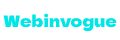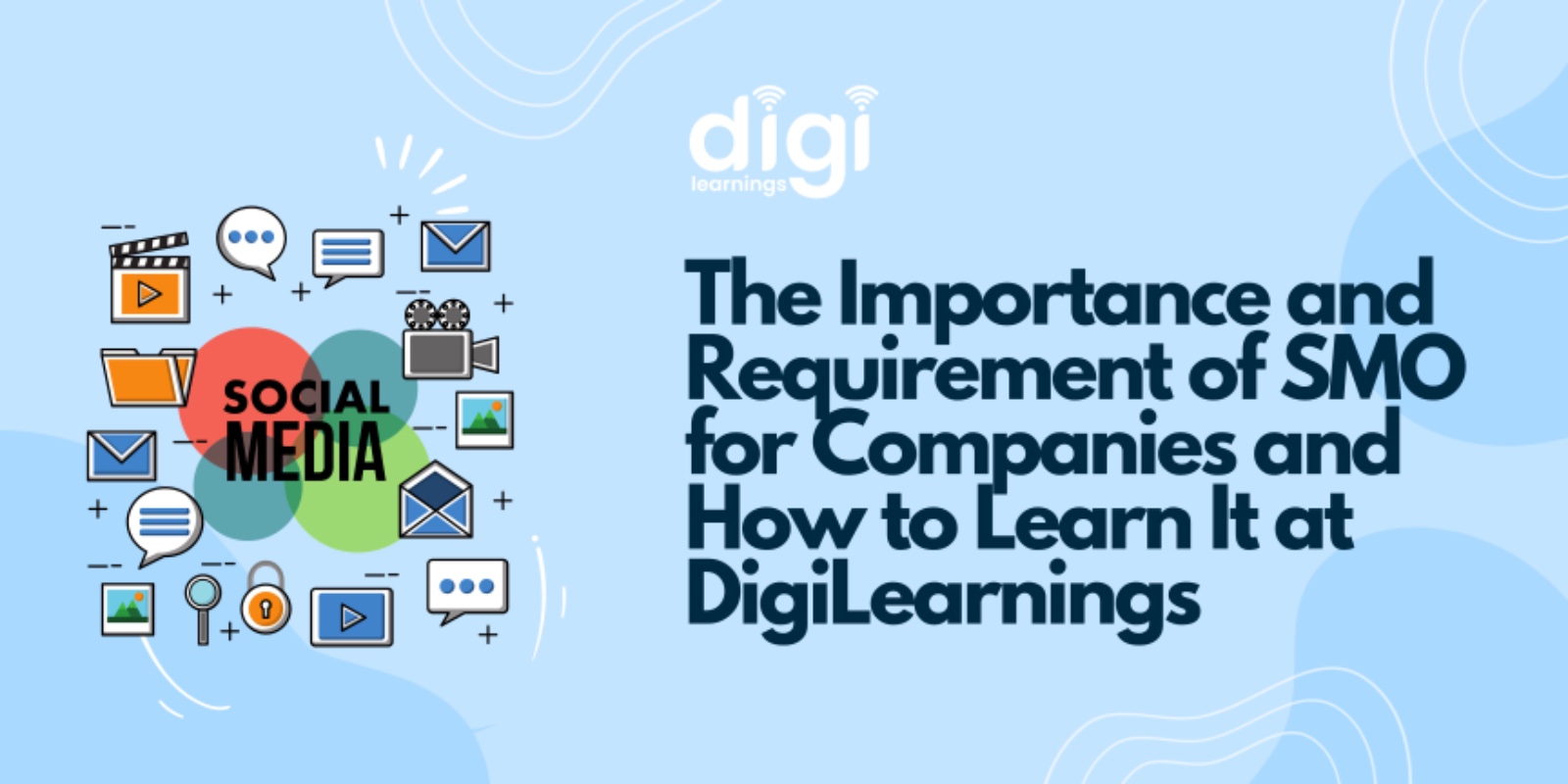Thailand is not only known for its breathtaking landscapes and rich culture but is also emerging as a leading player in the digital technology arena. Over the past few years, the country has made tremendous strides in digital innovation, transforming various sectors such as commerce, education, finance, and urban development. But what exactly is fueling this digital revolution? In this blog, we will explore the various aspects of digital technology in Thailand, how it’s shaping the future, and why this Southeast Asian nation is quickly becoming a hub for innovation.
The Growth of Digital Technology in Thailand
Factors Driving Thailand’s Digital Revolution
Thailand’s digital transformation is the result of a combination of factors, ranging from government policies to a growing tech-savvy population.
Government Initiatives and Policies
The Thai government has been a key driver behind the country’s digital transformation. Through its “Thailand 4.0” initiative, the government aims to create a value-based economy focused on innovation, technology, and creativity. It has implemented several policies to encourage the development of smart industries, digital infrastructure, and entrepreneurship.
Public and Private Sector Collaborations
Collaborations between public institutions and private companies have also played a vital role. Companies are working alongside government bodies to introduce cutting-edge technology across various sectors, particularly in the digital economy, healthcare, and education.
Increasing Internet and Mobile Penetration
Thailand’s digital growth is also fueled by increasing internet and mobile penetration. As more people gain access to high-speed internet and affordable smartphones, the country is seeing a surge in digital services such as online shopping, digital payments, and cloud-based solutions.
The Role of 5G in Thailand’s Digital Growth
5G technology is another major factor in Thailand’s rapid digital transformation. With its promise of high-speed connectivity, low latency, and the ability to connect a massive number of devices, 5G is enabling new digital services and solutions. This advancement is especially crucial for innovations in sectors like healthcare, transportation, and entertainment.
E-commerce and the Digital Economy
The Rise of Online Shopping Platforms in Thailand
Thailand has seen a significant increase in e-commerce platforms, driven by consumer demand for convenient shopping experiences. Local platforms like Shopee and Lazada, along with global giants like Amazon, have transformed the way Thais shop, making online shopping a key part of everyday life.
The Impact of Digital Payment Systems
E-Wallets and Mobile Payment Solutions
The rise of digital payment solutions has further fueled the growth of e-commerce. E-wallets such as TrueMoney, Rabbit LINE Pay, and PromptPay are becoming the preferred method of payment for many Thais, allowing for seamless transactions with just a few taps on a smartphone.
Cryptocurrency in Thailand’s Digital Economy
In recent years, cryptocurrency has also made its mark in Thailand. The Thai government has shown a progressive stance towards regulating and encouraging the use of blockchain and cryptocurrencies, contributing to the growth of digital finance.
Digital Transformation in Education
The Shift to Online Learning and E-Learning Platforms
The global pandemic accelerated the shift to online learning, and Thailand was no exception. Educational institutions rapidly adopted e-learning platforms to ensure students could continue their studies remotely. This has created a lasting change in how education is delivered in the country.
How Thailand Is Embracing EdTech
The Role of AI in Education
AI-powered tools are now being used to personalize learning experiences for students. Adaptive learning platforms can assess student performance in real-time and tailor lessons to individual needs.
Virtual Classrooms and Digital Tools
Virtual classrooms and digital tools such as video conferencing, online assessments, and cloud-based platforms are becoming integral to the education system. These tools allow for greater flexibility and accessibility in learning.
Smart Cities in Thailand
Thailand’s Push Towards Smart Urban Development
Thailand is taking significant steps towards becoming a leader in smart urban development. The government’s smart city initiatives aim to improve quality of life through technology, enhance sustainability, and create more efficient urban spaces.
The Role of IoT in Creating Smart Cities
Examples of Smart Cities in Thailand
One of the most notable examples is Phuket, which has been transformed into a smart city with the help of IoT (Internet of Things) technology. Through sensors and smart devices, Phuket now offers improved traffic management, waste disposal, and public services.
Challenges Faced by Thailand in Smart City Development
Despite these advancements, there are challenges such as high costs, cybersecurity concerns, and the need for widespread infrastructure development that Thailand must address to fully realize its smart city goals.
Thailand’s Booming FinTech Sector
Growth of FinTech Startups
Thailand’s FinTech sector is booming, with numerous startups offering innovative solutions in banking, insurance, and investments. These startups are utilizing technologies like blockchain and AI to disrupt traditional financial services.
Leading FinTech Companies in Thailand
Some of the key players in this sector include Omise, which specializes in payment gateways, and Bitkub, a leading cryptocurrency exchange in Thailand.
The Role of Blockchain in Thailand’s Financial Systems
Blockchain technology is being increasingly adopted by Thai financial institutions to enhance security and transparency. The government is also exploring blockchain’s potential in public administration and governance.

Artificial Intelligence and Automation
How AI Is Shaping Thailand’s Future
Artificial Intelligence is transforming several industries in Thailand. From healthcare to manufacturing, AI is being used to optimize processes, reduce costs, and enhance customer experiences.
Automation in Various Industries
AI in Healthcare
In the healthcare sector, AI is helping to improve diagnostics, personalize treatments, and streamline hospital operations.
AI in Manufacturing
In manufacturing, automation and AI are being used to increase efficiency, reduce human error, and improve product quality.
Digital Entertainment and Media in Thailand
The Rise of Streaming Platforms
The digital entertainment industry in Thailand is thriving, with streaming platforms like Netflix and YouTube becoming major sources of content consumption.
The Influence of Social Media on Digital Culture
Social media platforms such as Facebook, Instagram, and TikTok have a massive influence on digital culture in Thailand. These platforms are not only a source of entertainment but also serve as key marketing tools for businesses.
Thailand’s Focus on Cybersecurity
Digital Security Challenges
With the rise of digital technology comes the inevitable challenge of cybersecurity. Thailand faces increasing cyber threats as more industries and services move online.
Government and Industry Measures to Improve Cybersecurity
To combat these threats, the Thai government is working closely with industry leaders to improve cybersecurity measures. These efforts include new regulations and the establishment of cybersecurity training programs.
Thailand as a Digital Nomad Hub
Why Thailand is Attracting Digital Nomads
Thailand’s affordable cost of living, beautiful landscapes, and excellent internet infrastructure have made it a top destination for digital nomads. Cities like Chiang Mai and Bangkok are home to a growing community of remote workers from around the globe.
Co-Working Spaces and Remote Work Infrastructure
The rise of co-working spaces, equipped with high-speed internet and professional amenities, has made it even easier for digital nomads to work remotely while enjoying the perks of living in Thailand.
Conclusion
Thailand is at the forefront of Southeast Asia’s digital revolution, with advancements in e-commerce, education, urban development, and more. The country’s digital transformation is driven by a combination of government initiatives, private sector collaborations, and technological advancements such as 5G, AI, and blockchain. As Thailand continues to embrace digital innovation, its future looks brighter and more connected than ever.
FAQs
- What is driving the digital revolution in Thailand?
The digital revolution in Thailand is driven by government policies, public and private sector collaborations, and increasing internet and mobile penetration.
- How is 5G impacting Thailand’s digital growth?
5G is enabling faster and more efficient digital services across industries, particularly in healthcare, transportation, and entertainment.
- What role does AI play in Thailand’s digital transformation?
AI is transforming industries like healthcare, manufacturing, and education by optimizing processes and improving efficiency.
- Why is Thailand becoming a hub for FinTech?
Thailand is becoming a FinTech hub due to its growing number of startups, government support, and the adoption of technologies like blockchain and AI.
- How is Thailand dealing with cybersecurity challenges?
The Thai government is implementing new regulations and working with industry leaders to enhance cybersecurity infrastructure and awareness.


 Business2 years ago
Business2 years ago
 Tips & Tricks2 years ago
Tips & Tricks2 years ago
 Law2 years ago
Law2 years ago
 Business2 years ago
Business2 years ago
 Technology2 years ago
Technology2 years ago
 Business2 years ago
Business2 years ago
 Game1 year ago
Game1 year ago
 Lifestyle2 years ago
Lifestyle2 years ago