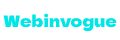Technology
What Makes Unity Game Engine the Best Game Development Platform?
Published
2 years agoon
By
Max
Making an excellent choice for a game engine is crucial to creating mobile games. The feature-rich Unity 3D engine makes creating games for many platforms that work on various devices more accessible. The game engine offers numerous resources, including immediate assets, an IDE, online community support, free tutorials, and user-friendly tools.
Unity 3D has gained popularity among developers looking to create excellent, simple, and economical 2D and 3D game ideas due to its robust feature set. Let’s briefly review this high-quality game engine before talking about the reasons for adopting it.
A Quick Overview of Unity
One of the top gaming engines is Unity, created and released by Unity Technologies. It is pretty simple to use if you are a game creator. Unity has developed a sizable fan base partly responsible for the engine’s success because of its enticing appearance.

Developers may use Unity’s AR, VR, 2D, and 3D game tools on various platforms, including mobile devices, PCs, gaming consoles, and the web. The powerful features of Unity enable developers to create photorealistic objects and cinematic animations. In addition, this game engine can now display realistic characters, engaging environments, and clearly defined objects.
Developers don’t have to transition between platforms when using Unity. Unity does, after all, offer the ease of programming game commands. Simply put, you can make fast and sophisticated games with this game engine.
Here are some facts and figures regarding Unity:
- Unity Game Engine was used to develop the top 34% of free mobile games on the Play Store and App Store.
- Unity-based mobile games account for 71% of the top 1000 games.
- By 2020, 2.8 billion people will be actively consuming content created or run by the Unity Game Engine.
- Applications created with Unity have 5 billion downloads every month.
- 94 of the top 100 development studios in the world, according to revenue, use Unity.
Principal Advantages of Using Unity in Game Development
Here are the main benefits of this game engine that are covered below to illustrate why Unity is well-known in the gaming sector:
1. User-friendliness
Utilizing Unity is more straightforward than using other technologies. When applied, other problematic technologies become more complex.
2. Support for Multiple Platforms
Multiple Operating Systems, including Steam, iOS, PCs, Macs, Android, and consoles, are compatible with Unity. As a result, Unity allows you to swiftly create various games for various platforms and create several game levels.
Every game level contains some essential components, and Unity enables you to move them to the following stage and improve the game.
3. Online instruction
The best thing about Unity is that any learner has many lessons and training videos online. Even simple and compact games can be created using Unity with enough practice.
4. The Rich Asset Store is accessible.
The Unity Asset Store offers various textures, pre-made 3D models, original animations, sounds, scripting languages, and object modelling, such as a picturesque backdrop, a well-known character, a building, etc., to game creators.
Developers don’t need to create these assets themselves because they may readily buy them. Additionally, the Unity asset shop gives musicians, artisans, and modellers the chance to increase their income.
5. Online multiplayer games
The Unity engine is used to create some of the most well-known multiplayer games. Numerous features provided by the platform enable developers to develop top-tier games for online gamers. The game production process is enjoyable and easy, thanks to Unity 3D.

6. 2D game creation
Despite being predominantly utilized for 3D game production, Unity also has tools for making 2D games. The most recent version of Unity has a built-in 2D engine and a wealth of assets to make it easier for developers to create 2D games.
Additionally, this edition enables programmers to construct 2D games for various gadgets, including gaming consoles, computers, and smartphones.
7. Community Support
From the developer team at Unity, assistance is always available. More than 2.5 million developers currently use Unity programming, and usage is rapidly rising. It is straightforward and effective to let the development team know whether the client approves or disapproves of something.
8. Availability of both Pro and Free Versions
Both the free and paid versions of Unity come with many features. You can choose the free edition to get the key features highlighted. The pro version’s features, such as feature playback, 3D composition booster, sound channel, etc., can be used to create high-end games.
You can use the free version to implement your ideas if you’re a beginning developer. But pick the pro-business plan if you want more features.
9. Superior Graphics
Unity is renowned for its top-notch, cutting-edge graphics. The game engine offers a wide range of engaging tools and rendering technology that is highly adaptable to support the creation of beautiful games. Developers may create fluid, realistic item motions in 3D games as well.
10. Reduced Coding
To use the Unity game engine, you don’t need any coding expertise or experience. Beginners who want to start game creation as a hobby or job can do it with Unity. Even though it employs Boo, JavaScript, and C#, you can still create games without writing code.
11. Bug-fixing
With Unity, changing and debugging is more straightforward and more practical. After all, you may see every game variable when playing the game. Unity is exceptional because it aids in process runtime debugging for developers.
What Are the Unity Game Engine’s Limitations?
The Unity game engine has various limits in addition to some unique benefits. Let’s clarify a few of them!
1. No references to outside code libraries
Unity does not support links to external code libraries. It is disheartening and surprising for programmers in the industry. Instead of just connecting to a shared folder, you must explicitly put the library into the project if you wish to use it.
It is challenging to employ the activities of many projects due to the inadequacy of one folder containing libraries. Although there isn’t a quick cure for this problem in Unity, version control methods rationally outweigh this inconvenience.
2. High-Priced License
Developers must obtain licences for the finest feature enhancements, deployment, and visuals. These licences are incredibly pricey.
Additionally, because of the pricey licences, using rendering, stencil help, buffer support, and other capabilities raises development costs.
3. Greater Memory Usage
The Unity engine causes games to use unreasonably more RAM. Debugging issues and OOM faults in the apps are finally made easier.
4. Code Source
Although Unity has a search feature for connected scripts, it might not be the only one. To find related scripts, you frequently have to go through every element in a scenario manually. But it would be best if you refrained from doing this time-consuming task.
What role does RisingMax Inc. play in game development?
At RisingMax Inc., we are unity game development agency for various industries. We can maximize our levels of experience and talents in game development, artwork, level design, creative jobs, testing, and production thanks to our qualified graphic designers, developers, testers, and modellers.
Do you intend to contract out the creation of Unity games? The numerous benefits of hiring a business like ours to develop your Unity game. Our game software can assist your organization in expanding if it is just starting. You don’t need to endanger your business or deplete your resources.
Contacting us is preferable because we have all the necessary equipment, experience, and knowledge to complete the job. Our company has built many games utilizing Unity during the years we have been in the mobile game development industry. Therefore, MindInventory may be a good choice if you want to create a game with Unity as quickly as possible.
You may like
Home
Solar Power Experts: What You Must Consider Before Hiring
Published
2 weeks agoon
December 6, 2024By
danielclarke
Have you considered integrating solar energy into your home to lighten the load on both the environment and your energy bills? If you’ve answered yes, it’s quite likely that you’ve started diligently researching online, sifting through countless forums and reviews, only to realize you’re somewhat lost in a whirlwind of information. But worry not, we’re here to simplify all those complexities of solar energy and guide you through the process. Today, we’ll take you through some key points you need to be aware of before hiring solar installers, who will help you embark on your sustainable energy journey.
As the world becomes steadily eco-conscious, homeowners are seeking renewable, sustainable solutions to lessen their carbon footprint and foster a cleaner environment for future generations. Solar energy provides one such alternative – a viable path that reduces the reliance on fossil fuels and plays a significant role in combating climate change. However, the mere desire to engage in this noble cause is not sufficient; it’s the execution part that often leaves homeowners feeling a tad overwhelmed.
In this post, we’ll explore the complexity of installing solar energy systems, pitfalls to avoid, and how to choose the best solar installers in an overcrowded market. From discussing the core benefits of this technology to the intricacies of installation, we aim to arm you with all the crucial knowledge needed for this significant decision. Let’s dive in.
Unravelling the Dynamics of Solar Energy and Its Importance
Understanding the science behind solar energy can be akin to navigating an intricate maze. But grasper the core principles lays the foundation for a fruitful journey towards harnessing this renewable power source. Solar energy harnesses the sun’s power to generate electricity, utilizing PV (photovoltaic) systems or solar thermal systems.
However, the translation of how panels on your rooftop can power your entire house might still seem elusive. What’s the magic link? Your chosen solar installers play an instrumental role in this transformation. They configure and install these panels, optimizing their performance to ensure that you can enjoy green, sustainable energy in your home.
More than just a source of electricity, solar energy represents a broader commitment to the planet and its future. Every household that converts to this clean and renewable energy source contributes to the fight against climate change. Your decision to install solar panels is an essential part of this larger cause.
Decoding the Solar Installation Process
You’ve probably already wondered exactly how complicated the solar installation process is, and the answer largely depends on the expertise of the solar installers you hire. A competent solar supplier will guide you through site assessment, system design, and installation.
The first step entails assessing your property to determine the most suitable location for the panels. Factors such as shade, roof angle, and structural stability play a crucial role at this stage. Next, the team designs a system tailored to your specific needs, factoring in overall energy usage and peak demands.
Installing the solar panels is the next major step. Your installer will attach a mounting system to your roof, on which the panels will be secured. Following this, the team will install inverters that convert DC output into a usable AC form.
Choosing the Right Solar Installer
Choosing the right solar installer is a pivotal step in your solar energy journey. While a proficient installer will ensure a smoothly run project with maximum efficiency, a hasty decision could result in poor workmanship and unnecessary expenses.
It’s advisable to seek a company with a good track record, certified credentials, and positive client feedback. Ensure the company has substantial experience in installing the specific type of solar system you’re considering. Similarly, it’s imperative they willingly answer your queries, clarify any doubts and go the extra mile to ensure your satisfaction.
Moreover, the installer should offer a comprehensive service – from initial consultation to post-installation care. They should be ready to handle maintenance, and necessary repairs and be capable of providing comprehensive advice on incentives and rebates available to you.
Unearthing the Benefits and Hitches of Solar Energy
Undoubtedly, solar energy brings a plethora of benefits – clean and renewable power, decreased energy bills, and reduced dependency on the grid. It’s a long-term investment that often pays for itself over time. However, like any substantial investment, it comes with its share of challenges.
Cost is a significant consideration. The upfront expense can be sizeable, although various financial incentives (like tax incentives and rebates) can soften the blow. The system’s efficiency can also be affected by factors like geographical location and weather conditions. Not forgetting, transitioning to solar energy also necessitates a certain degree of structural adjustment to your home.
Despite these challenges, the long-term benefits usually overshadow the initial hurdles. It’s essential to enter this journey with your eyes wide open, armed with adequate knowledge and guidance, underscoring the importance of competent and reliable solar installers.
Keeping the Momentum Up: The Path Post Installation
The journey doesn’t end with the installation of the solar panels. It’s a profound commitment to the environment that calls for continuous effort and smart maintenance. Regular cleaning and checking for damages will ensure your system’s longevity.
Likewise, regular monitoring of the system’s output will help you optimize your energy usage. Your solar installer should provide practical training on system monitoring and troubleshooting as well. By maintaining a healthy relationship with your installer, shifting to solar power can be an incredibly rewarding experience.
Conclusion
As global climate change continues to pose serious environmental challenges, the importance of renewable energy has never been greater. Solar power presents a viable solution and a significant step towards sustainable living. Recognizing the pivotal role professional solar installers play in this transition, making the right choice is essential.
Through comprehensive site assessments, system design, and installation, proficient installers make the process seamless and efficient. The immediate hurdles might seem daunting, but let it not overshadow the greener side – a cleaner environment, reduced bills, and for that feeling of being part of a much larger, impactful cause.
So, while looking for solar installers, ensure they’re bringing not just their technical skills, but also their passion for environmental stewardship to the table. After all, transitioning to solar energy is not merely an upgrade of your home’s energy source, but an invaluable investment in our collective future.
Business
The Pros and Cons of Renting a Storage Unit: Is It Right for You?
Published
4 weeks agoon
November 27, 2024By
danielclarke
Renting a storage unit has become a popular choice for individuals and businesses facing space constraints or in need of secure, accessible storage. Whether it’s for seasonal items, business inventory, or moving purposes, a storage unit offers flexibility and control over belongings.
As convenient as it sounds, renting a storage unit isn’t a one-size-fits-all solution. To decide if this option fits your needs, let’s explore the benefits and drawbacks of renting a storage unit, the types of self-storage solutions available, and how to find the best option for you.
Why Consider Renting a Storage Unit?
The appeal of storage units lies in their ability to provide extra space, security, and peace of mind. For those overwhelmed with clutter or seasonal items or lack storage space at home, a storage unit can be a lifesaver. Understanding the trade-offs of renting is essential for making an informed choice.
What Are the Benefits of a Storage Unit?
- Extra Space and Organisation: The most immediate advantage of renting a storage unit is its extra space. This option helps declutter your home, creating a more organised living environment without discarding items that may be valuable or hold sentimental value. For businesses, extra space for inventory can streamline operations and allow for easy scaling without investing in costly commercial property.
- Secure Storage for Valuables: Modern storage facilities prioritise security with features such as surveillance cameras, gated access, and on-site staff. This makes them an ideal option for safeguarding valuable or irreplaceable items. For individuals who travel frequently or live in shared spaces, having a secure storage unit can be invaluable in keeping possessions safe.
- Flexible Self-Storage Solutions: Many facilities offer a range of unit sizes and types, catering to diverse needs. Climate-controlled storage units protect temperature-sensitive items like electronics, furniture, and documents from humidity and extreme temperatures. 24/7 access storage units also allow customers to retrieve their belongings anytime. This is helpful for business owners who may need off-hours access.
- Temporary Storage During Life Transitions: Life events like moving, renovating, or expanding a family often require temporary storage. Renting a unit during these transitions can provide a reliable place to store items without the pressure of deciding what to keep or discard immediately. The flexibility of short-term and month-to-month leases makes it an adaptable solution.
Pros of Renting Storage Units
- Convenient Access: With options for 24/7 access storage units, renters have the flexibility to access their belongings at any time, which can be particularly useful for business inventory or personal items stored off-site.
- Cost-Effective for Short-Term Needs: Storage units are often more affordable than larger apartments or commercial leases for people facing temporary space constraints, such as during a move.
- Adaptable Space Options: Storage facilities often provide units in various sizes, making it easy to scale up or down as needed. Seasonal equipment, sports gear, and holiday decorations are common items stored here, freeing up valuable home space.
What Are the Drawbacks of Renting a Storage Unit?
- Monthly Costs Add Up: Renting a storage unit can be a recurring expense, and costs vary based on size, location, and amenities. For those looking to store items long-term, it’s essential to weigh the monthly fees against the value of the items. Over time, storage fees can add up, and sometimes the expense may outweigh the convenience.
- Potential for Clutter: While a storage unit can help declutter your home, it can also lead to an “out of sight, out of mind” mindset. Without a system for periodically reviewing stored items, storage units may become an accumulation of items that are rarely, if ever, used. This can result in paying for space filled with items that might be better sold, donated, or discarded.
- Limited Climate Control in Basic Units: Basic storage units are not climate-controlled, which means items like wood furniture, electronics, and delicate fabrics may be susceptible to damage from humidity, extreme temperatures, or pests. For those storing valuable or sensitive items, opting for climate-controlled storage is essential but may come at a higher price.
- Distance and Accessibility: Unlike home storage, accessing items in a rented storage unit requires travel. While facilities are generally located conveniently, retrieval still requires some planning. If items in storage are needed frequently, the inconvenience can outweigh the benefits of storing them off-site.
How to Decide if Renting a Storage Unit is Right for You
- Assess Your Needs: Take a close look at what you need to store, how long you expect to store it, and how often you’ll need access. If your storage needs are temporary or seasonal, renting might be ideal. However, if you’re considering long-term storage, ensure that the cost aligns with the value of the items being stored.
- Consider the Types of Storage Units: Storage facilities, like those at Storage Units Coffs Harbour, often offer varied options, from standard to climate-controlled units and 24/7 access storage. Climate-controlled storage may be necessary for items like artwork or electronics to prevent damage, especially in regions with extreme weather.
- Factor in Location and Accessibility: Choose a storage facility close to home or work if you need regular access. Otherwise, opting for a more affordable facility farther away might make sense if access is less frequent. Facilities with 24/7 access benefit for business owners needing off-hours entry to their inventory.
- Evaluate Costs and Long-Term Value: Monthly storage fees can range widely, so comparing rates and contracts is crucial. Calculate the total cost if you plan to store items for the long term. Sometimes, the cumulative cost of storage may exceed the value of the items stored, making it more practical to downsize belongings or find alternative storage options.
Conclusion
Renting a storage unit can be a practical solution for those needing extra space, secure storage, or temporary accommodations for their belongings. The costs, potential for clutter, and need for careful planning mean it’s essential to test whether it’s the right choice. By assessing your storage needs, selecting the appropriate type of unit, and reviewing costs, you can make an informed decision that maximises the benefits while minimising the drawbacks. Storage units offer a balance of convenience and security. But as with any investment, it’s best to ensure it aligns with your unique needs and budget.
Technology
This Blog Will Show You About the New Digital Technology in Thailand
Published
2 months agoon
October 19, 2024By
admin
Thailand is not only known for its breathtaking landscapes and rich culture but is also emerging as a leading player in the digital technology arena. Over the past few years, the country has made tremendous strides in digital innovation, transforming various sectors such as commerce, education, finance, and urban development. But what exactly is fueling this digital revolution? In this blog, we will explore the various aspects of digital technology in Thailand, how it’s shaping the future, and why this Southeast Asian nation is quickly becoming a hub for innovation.
The Growth of Digital Technology in Thailand
Factors Driving Thailand’s Digital Revolution
Thailand’s digital transformation is the result of a combination of factors, ranging from government policies to a growing tech-savvy population.
Government Initiatives and Policies
The Thai government has been a key driver behind the country’s digital transformation. Through its “Thailand 4.0” initiative, the government aims to create a value-based economy focused on innovation, technology, and creativity. It has implemented several policies to encourage the development of smart industries, digital infrastructure, and entrepreneurship.
Public and Private Sector Collaborations
Collaborations between public institutions and private companies have also played a vital role. Companies are working alongside government bodies to introduce cutting-edge technology across various sectors, particularly in the digital economy, healthcare, and education.
Increasing Internet and Mobile Penetration
Thailand’s digital growth is also fueled by increasing internet and mobile penetration. As more people gain access to high-speed internet and affordable smartphones, the country is seeing a surge in digital services such as online shopping, digital payments, and cloud-based solutions.
The Role of 5G in Thailand’s Digital Growth
5G technology is another major factor in Thailand’s rapid digital transformation. With its promise of high-speed connectivity, low latency, and the ability to connect a massive number of devices, 5G is enabling new digital services and solutions. This advancement is especially crucial for innovations in sectors like healthcare, transportation, and entertainment.
E-commerce and the Digital Economy
The Rise of Online Shopping Platforms in Thailand
Thailand has seen a significant increase in e-commerce platforms, driven by consumer demand for convenient shopping experiences. Local platforms like Shopee and Lazada, along with global giants like Amazon, have transformed the way Thais shop, making online shopping a key part of everyday life.
The Impact of Digital Payment Systems
E-Wallets and Mobile Payment Solutions
The rise of digital payment solutions has further fueled the growth of e-commerce. E-wallets such as TrueMoney, Rabbit LINE Pay, and PromptPay are becoming the preferred method of payment for many Thais, allowing for seamless transactions with just a few taps on a smartphone.
Cryptocurrency in Thailand’s Digital Economy
In recent years, cryptocurrency has also made its mark in Thailand. The Thai government has shown a progressive stance towards regulating and encouraging the use of blockchain and cryptocurrencies, contributing to the growth of digital finance.
Digital Transformation in Education
The Shift to Online Learning and E-Learning Platforms
The global pandemic accelerated the shift to online learning, and Thailand was no exception. Educational institutions rapidly adopted e-learning platforms to ensure students could continue their studies remotely. This has created a lasting change in how education is delivered in the country.
How Thailand Is Embracing EdTech
The Role of AI in Education
AI-powered tools are now being used to personalize learning experiences for students. Adaptive learning platforms can assess student performance in real-time and tailor lessons to individual needs.
Virtual Classrooms and Digital Tools
Virtual classrooms and digital tools such as video conferencing, online assessments, and cloud-based platforms are becoming integral to the education system. These tools allow for greater flexibility and accessibility in learning.
Smart Cities in Thailand
Thailand’s Push Towards Smart Urban Development
Thailand is taking significant steps towards becoming a leader in smart urban development. The government’s smart city initiatives aim to improve quality of life through technology, enhance sustainability, and create more efficient urban spaces.
The Role of IoT in Creating Smart Cities
Examples of Smart Cities in Thailand
One of the most notable examples is Phuket, which has been transformed into a smart city with the help of IoT (Internet of Things) technology. Through sensors and smart devices, Phuket now offers improved traffic management, waste disposal, and public services.
Challenges Faced by Thailand in Smart City Development
Despite these advancements, there are challenges such as high costs, cybersecurity concerns, and the need for widespread infrastructure development that Thailand must address to fully realize its smart city goals.
Thailand’s Booming FinTech Sector
Growth of FinTech Startups
Thailand’s FinTech sector is booming, with numerous startups offering innovative solutions in banking, insurance, and investments. These startups are utilizing technologies like blockchain and AI to disrupt traditional financial services.
Leading FinTech Companies in Thailand
Some of the key players in this sector include Omise, which specializes in payment gateways, and Bitkub, a leading cryptocurrency exchange in Thailand.
The Role of Blockchain in Thailand’s Financial Systems
Blockchain technology is being increasingly adopted by Thai financial institutions to enhance security and transparency. The government is also exploring blockchain’s potential in public administration and governance.

Artificial Intelligence and Automation
How AI Is Shaping Thailand’s Future
Artificial Intelligence is transforming several industries in Thailand. From healthcare to manufacturing, AI is being used to optimize processes, reduce costs, and enhance customer experiences.
Automation in Various Industries
AI in Healthcare
In the healthcare sector, AI is helping to improve diagnostics, personalize treatments, and streamline hospital operations.
AI in Manufacturing
In manufacturing, automation and AI are being used to increase efficiency, reduce human error, and improve product quality.
Digital Entertainment and Media in Thailand
The Rise of Streaming Platforms
The digital entertainment industry in Thailand is thriving, with streaming platforms like Netflix and YouTube becoming major sources of content consumption.
The Influence of Social Media on Digital Culture
Social media platforms such as Facebook, Instagram, and TikTok have a massive influence on digital culture in Thailand. These platforms are not only a source of entertainment but also serve as key marketing tools for businesses.
Thailand’s Focus on Cybersecurity
Digital Security Challenges
With the rise of digital technology comes the inevitable challenge of cybersecurity. Thailand faces increasing cyber threats as more industries and services move online.
Government and Industry Measures to Improve Cybersecurity
To combat these threats, the Thai government is working closely with industry leaders to improve cybersecurity measures. These efforts include new regulations and the establishment of cybersecurity training programs.
Thailand as a Digital Nomad Hub
Why Thailand is Attracting Digital Nomads
Thailand’s affordable cost of living, beautiful landscapes, and excellent internet infrastructure have made it a top destination for digital nomads. Cities like Chiang Mai and Bangkok are home to a growing community of remote workers from around the globe.
Co-Working Spaces and Remote Work Infrastructure
The rise of co-working spaces, equipped with high-speed internet and professional amenities, has made it even easier for digital nomads to work remotely while enjoying the perks of living in Thailand.
Conclusion
Thailand is at the forefront of Southeast Asia’s digital revolution, with advancements in e-commerce, education, urban development, and more. The country’s digital transformation is driven by a combination of government initiatives, private sector collaborations, and technological advancements such as 5G, AI, and blockchain. As Thailand continues to embrace digital innovation, its future looks brighter and more connected than ever.
FAQs
- What is driving the digital revolution in Thailand?
The digital revolution in Thailand is driven by government policies, public and private sector collaborations, and increasing internet and mobile penetration. - How is 5G impacting Thailand’s digital growth?
5G is enabling faster and more efficient digital services across industries, particularly in healthcare, transportation, and entertainment. - What role does AI play in Thailand’s digital transformation?
AI is transforming industries like healthcare, manufacturing, and education by optimizing processes and improving efficiency. - Why is Thailand becoming a hub for FinTech?
Thailand is becoming a FinTech hub due to its growing number of startups, government support, and the adoption of technologies like blockchain and AI. - How is Thailand dealing with cybersecurity challenges?
The Thai government is implementing new regulations and working with industry leaders to enhance cybersecurity infrastructure and awareness.

Who is Natalie Viscuso? Unveiling the Life, Career, and Achievements of a Rising Star

MogStation: The Ultimate Guide to Square Enix’s Digital Store for Final Fantasy XIV

Fintechzoom: A Comprehensive Guide to the Fintech Industry and Its Impact

Get your Canadian visa in a jiffy – Hong Kong citizens can now apply online!
BiharMasti: The Place to Download Bhojpuri Movies and Music

How do MEP Services help contractors?
Trending
-

 Business2 years ago
Business2 years agoGet your Canadian visa in a jiffy – Hong Kong citizens can now apply online!
-

 Tips & Tricks2 years ago
Tips & Tricks2 years agoBiharMasti: The Place to Download Bhojpuri Movies and Music
-

 Business2 years ago
Business2 years agoHow do MEP Services help contractors?
-

 Law2 years ago
Law2 years agoWhat states have no chase law for motorcycles
-

 Business2 years ago
Business2 years agoEverything You Need to Know About SQM Club
-

 Technology2 years ago
Technology2 years agoHow to do Jio Prepaid Recharge Online
-

 Game1 year ago
Game1 year agoOvertime Megan Leaks: Understanding the Controversy
-

 Politics2 years ago
Politics2 years ago6 Ideas You Can Steal from Election Results